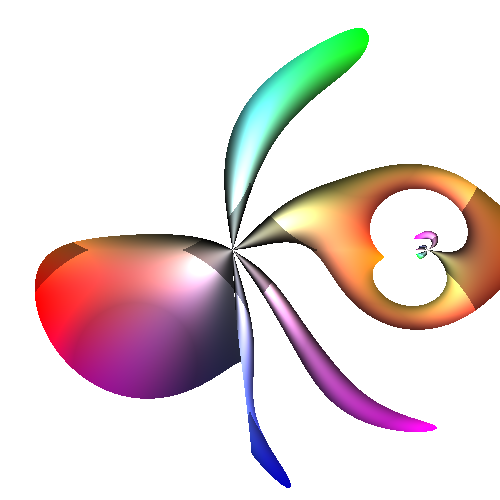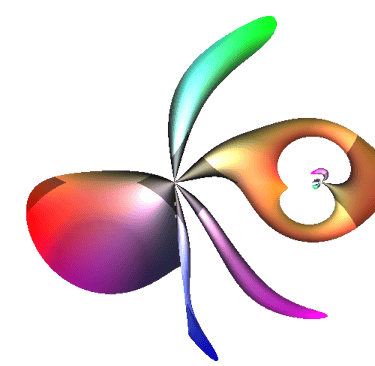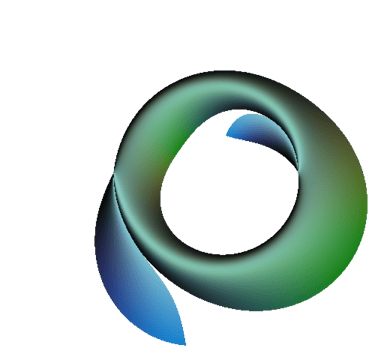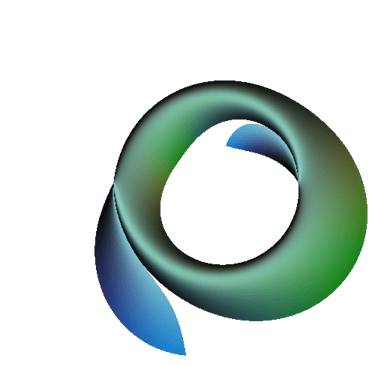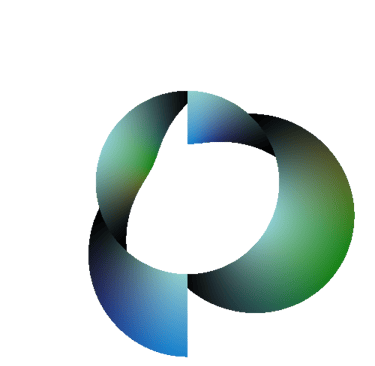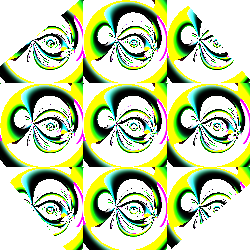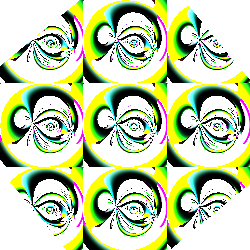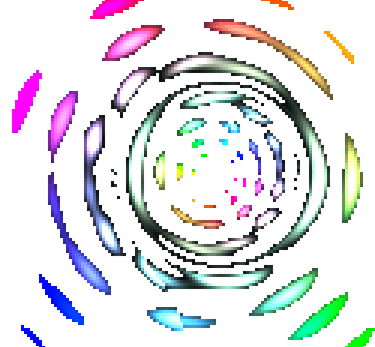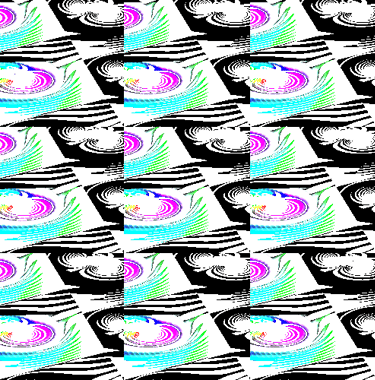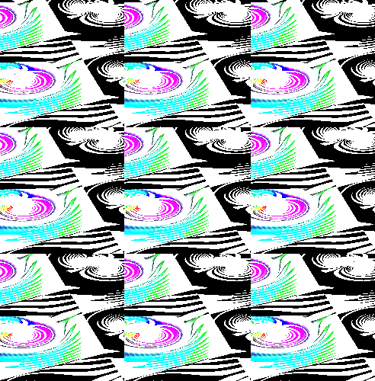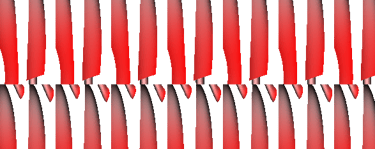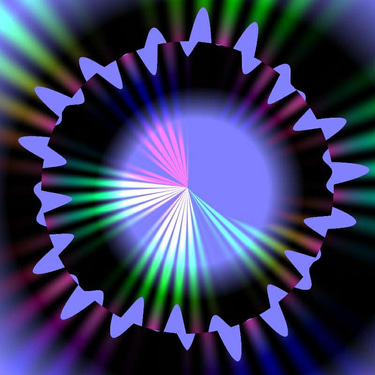Gallery: Digital Art by Robert Fuller
All of the images (and videos) in this section were generated using the three visual design apps that I've singlehandedly developed over the years for the Android, namely, Shape Shifter, Art Attack • Design Dreamer, and Game Garage • Particle System Designer.
Shape Shifter is an app that allows the visual designer to create images and shapes that are entirely mathematically-generated via the use of Sliders and other controls. The app makes use of polar equations, which have been used for centuries to create entire families of shapes that can be easily altered in appearance simply by changing one or more parameters. Most of the forty or so shape families featured in the app include three different parameters, making the variety of different shapes that can be created extensive, even seemingly limitless. Any shape can also be tiled in many different ways, which makes the creation of repeated patterns pretty easy to do. And there are numerous other controls that allow for the control of many other facets of the image.
There is also a fullscreen mode that makes it possible to generate video, with all controls hidden if desired, and using the device's multitouch capabilities to control the numeric values of the parameters that have been activated. In conjunction with either a third-party video recording app or via the use of a laptop connected to the device, using the “screenrecord” program via adb shell, it is thus fairly easy to record the video created using fullscreen mode.
The main “heavy lifting” of the shape creation is done via a rather tiny snippet of code called a shader, written in a C-like language that operates directly on the GPU (Graphics Processing Unit). It's a rather specialized programming language that can be kind of hard to grasp, in terms of how it works, but it's fast and effective and very versatile in terms of what can be accomplished with it.
Art Attack • Design Dreamer is in some ways a more conventional draw/paint app, but with loads of features that make it quite powerful, including an extensive array of editing features that can be used on any gesture that's created with the app. A “gesture” is simply a layer, one that's created automatically every time you draw something new (this includes any text that is added, as well).
There are hundreds of different brushes, and the same number of “stencils”, which can be used to modify any brush by being combined with it in various ways.
There are so many other features in this app! But one of the most important, in my assessment, is the ability to create mathematical shapes using a technology I call “ring tracing”, which uses a grid of concentric circles (without spokes) to allow the visual designer to create many different types of shapes “automatically” merely by tracing the circumference of one or more of the concentric circles; the mathematics included in the C++ program does the rest, creates the magic.
Game Garage • Particle System Designer is, as its name suggests, a tool for creating particle systems, which are a main go-to in video game design when it comes to a wide variety of special effects. In particle systems, a “particle” is simply a (usually) rather small image that is “emitted” by the backend, which is used to control what the particle system does. The basic idea is that the emitter sends out multiple copies of the rather small image, and for each particle that is emitted, various parameters can be changed, and they're in general controlled by limiting the parameter values to certain ranges chosen by the visual designer. The emitter then typically chooses random values within the ranges specified for each parameter.
But my app has a few twists to it in comparison to the “usual” particle system designer app. One of the most important is the ability to apply another staple of video game design, which is the use of tiled grids, some of which are 3-D, to create various types of “actions” such as shuffling the tiles in various ways, or doing a ripple effect, or making the underlying image look like it's “making waves”, so to speak. So these “actions” are another layer on top of whatever the actual particle system itself is doing. And on some devices, these actions themselves can be layered, with up to three of them used simultaneously.
There are many other ways to control the resulting video images, but another important one is that still images can be imported as the background, and they can also be manipulated with up to three different layers of “actions”.
These three visual design apps are also to a large degree interoperable, making the possibilities for the visual designer seem pretty much endless.
Shape Shifter Gallery by Robert Fuller
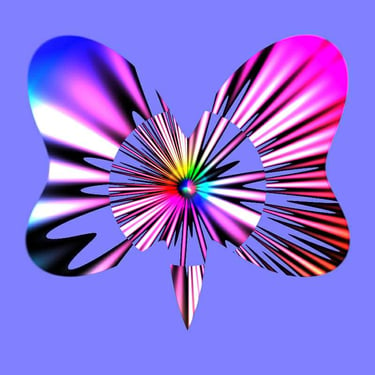
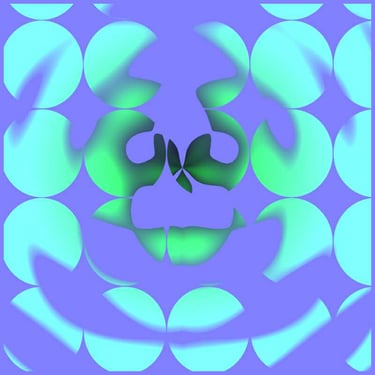
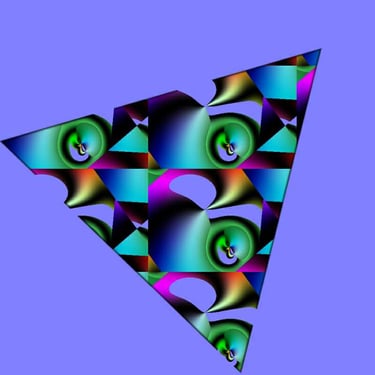
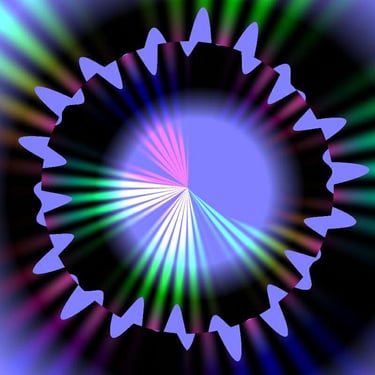
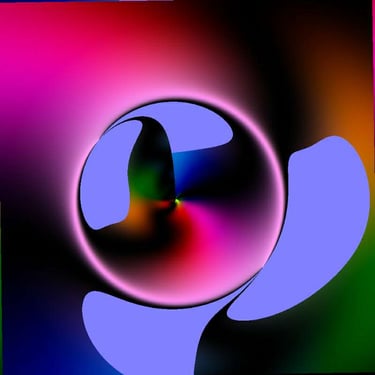
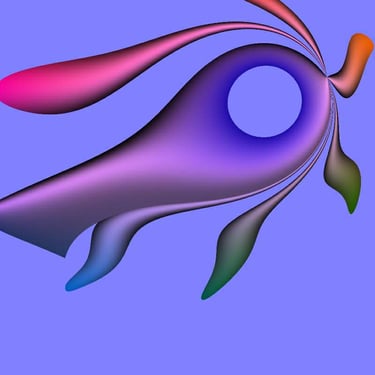

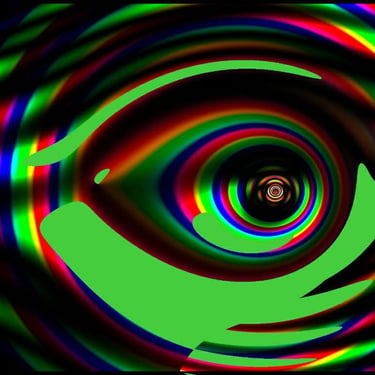
Images created using Shape Shifter for Android
Art Attack • Design Dreamer Gallery by Robert Fuller
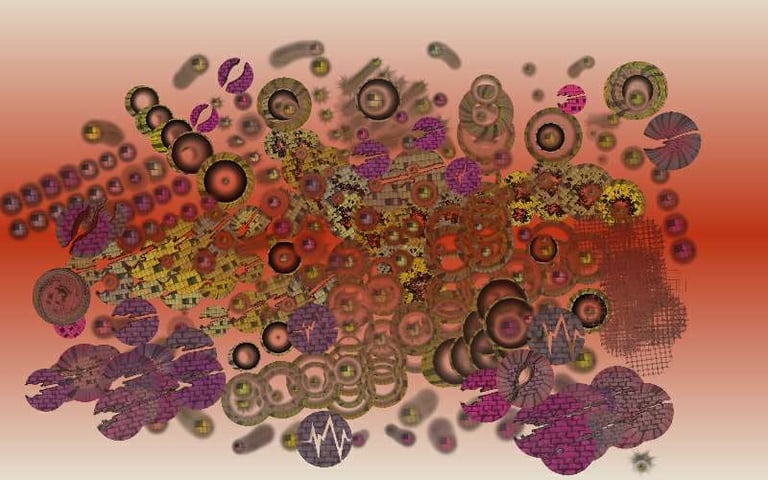
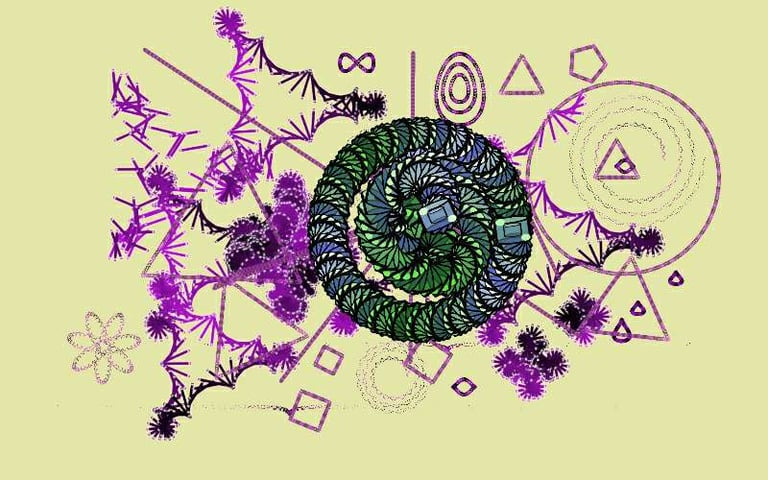
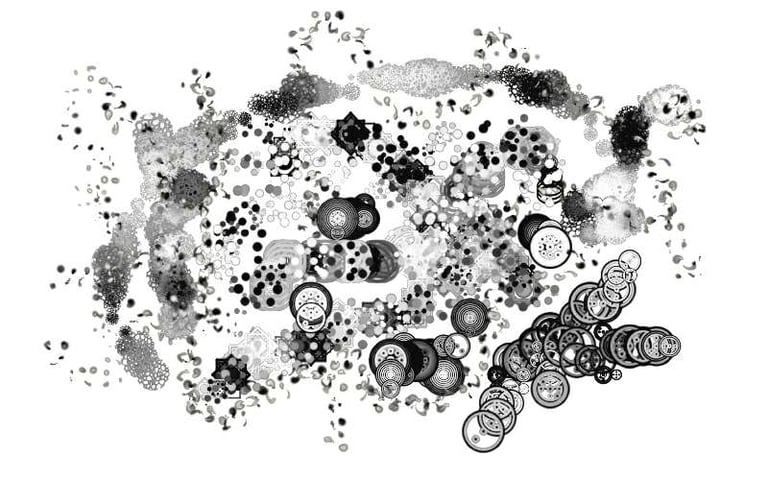

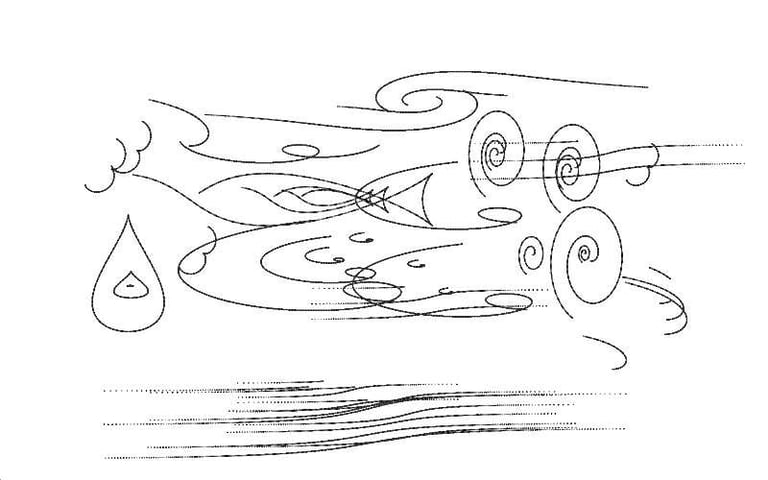
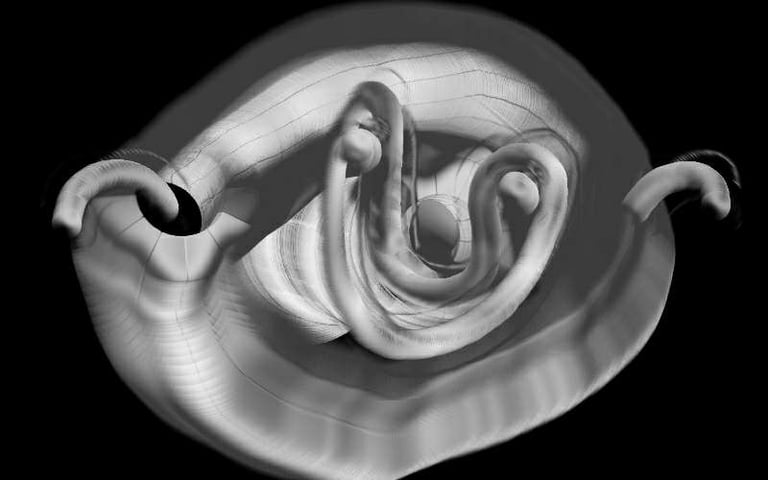
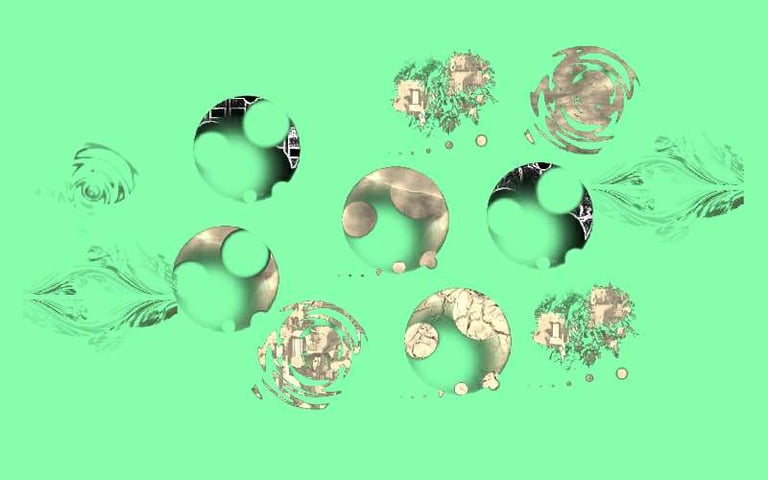
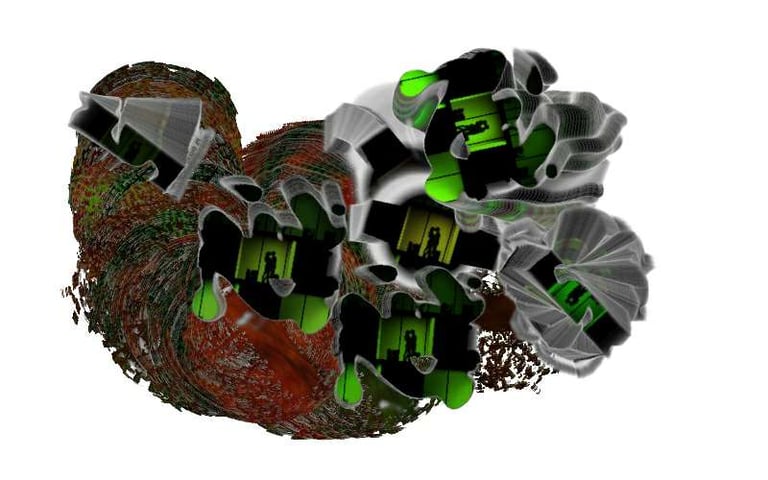

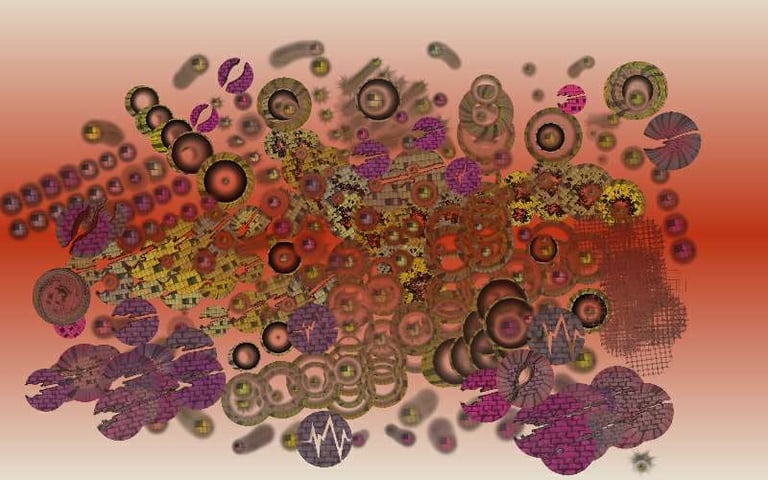
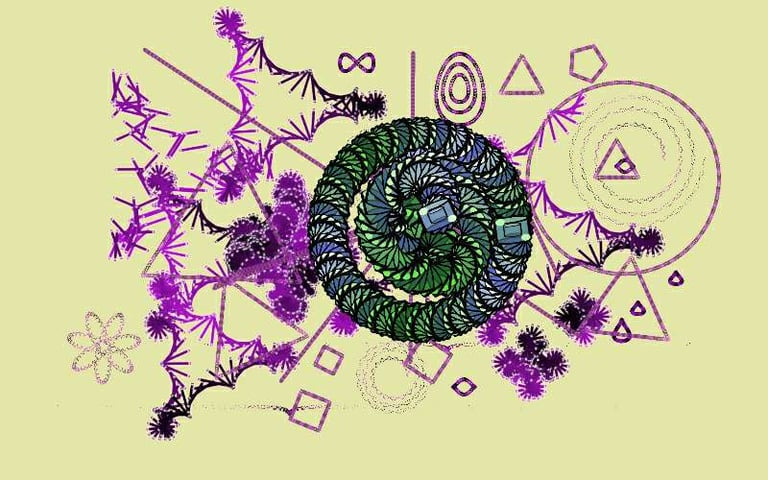
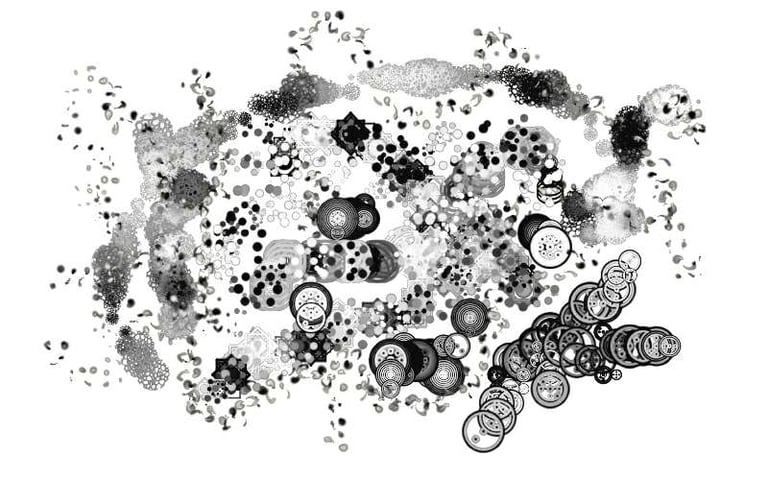

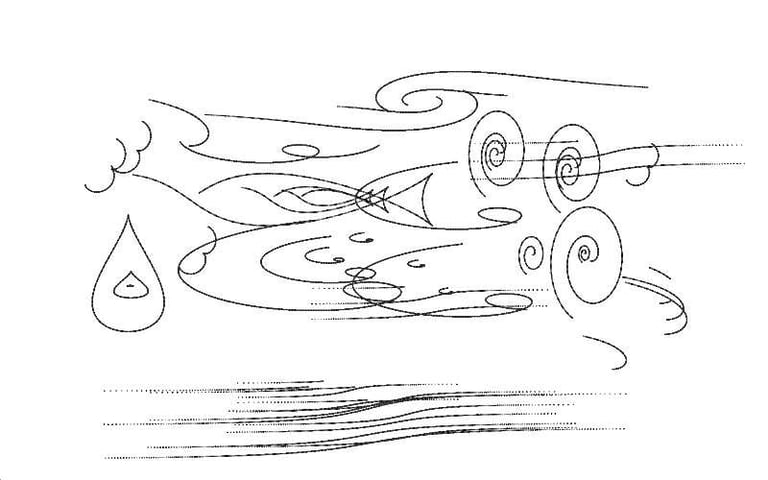
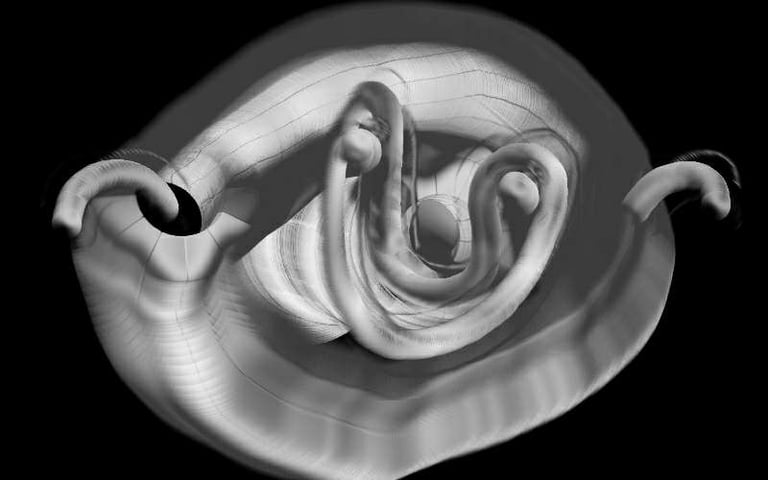
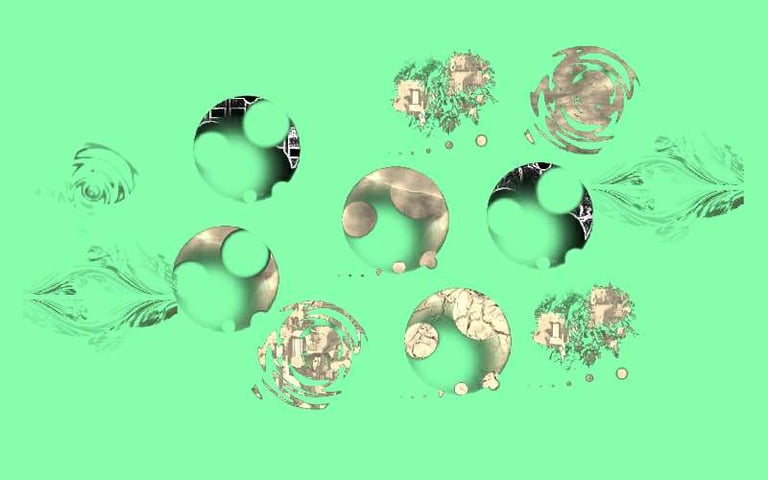
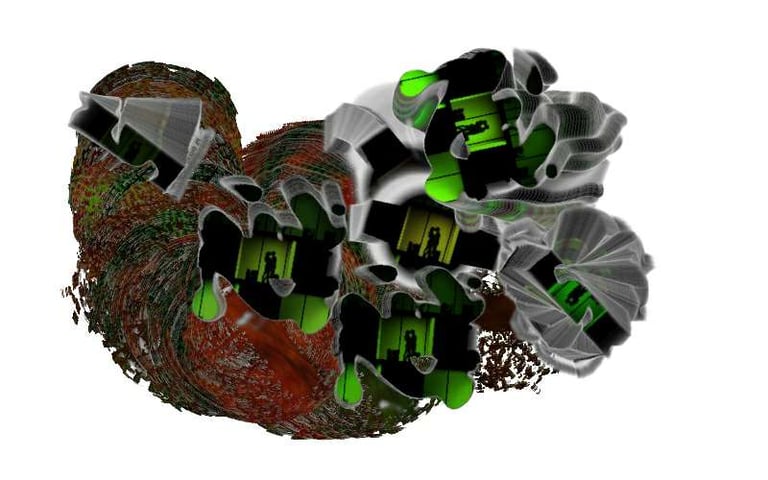

Images created using Art Attack • Design Dreamer, for Android
Game Garage Gallery by Robert Fuller

“Snow Lagoon”
Created using Game Garage • Particle System Designer, for Android

“Gumby”

“Imaginary Vortex”

“Center of Attention”
OwlBWatching Gallery by Robert Fuller
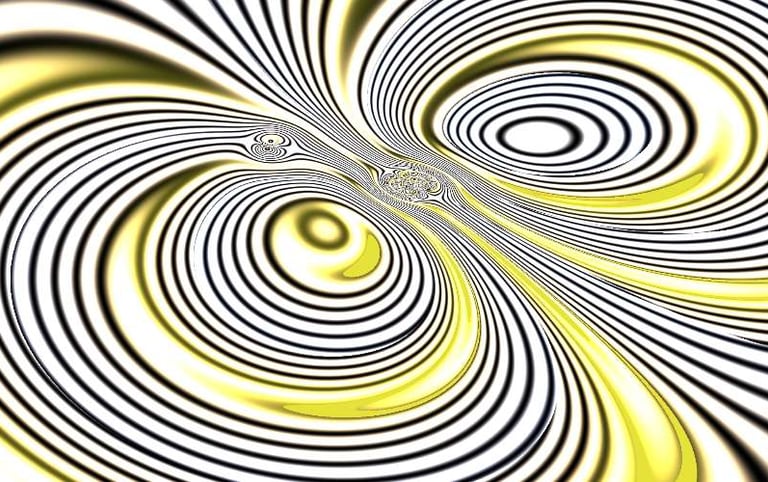

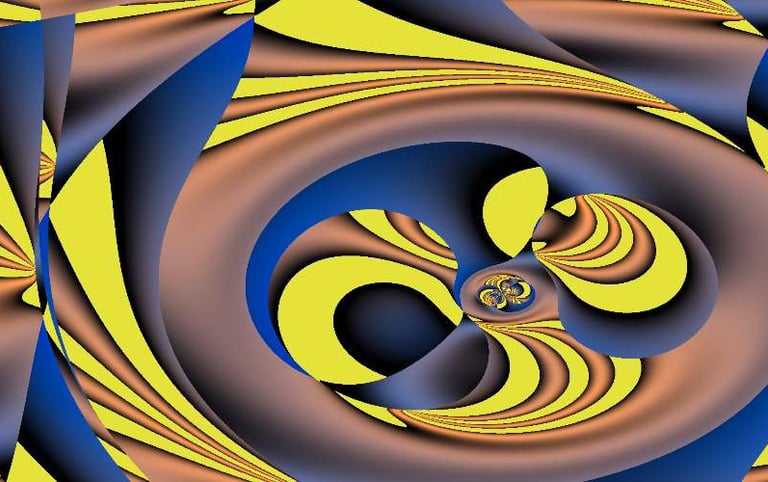
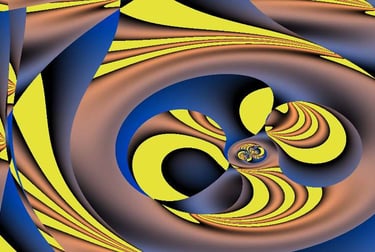

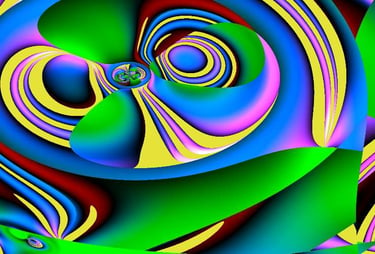


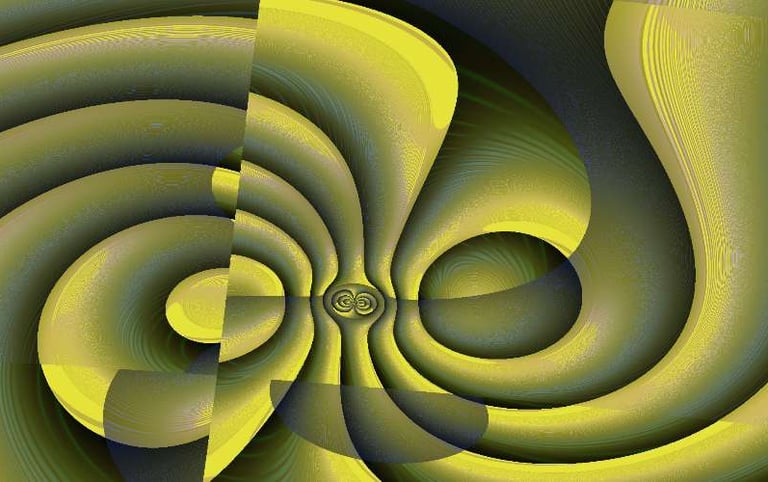
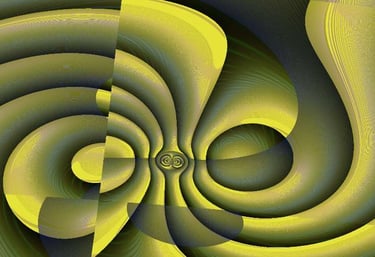
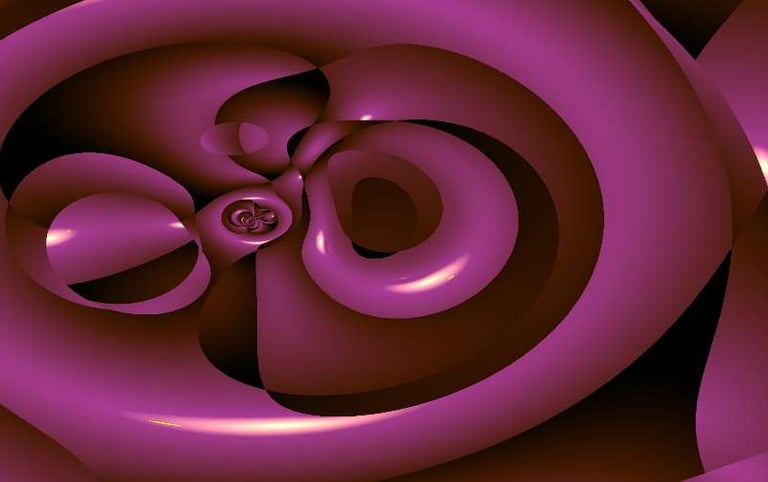
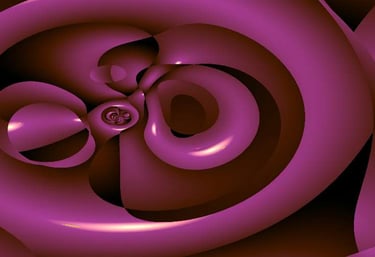


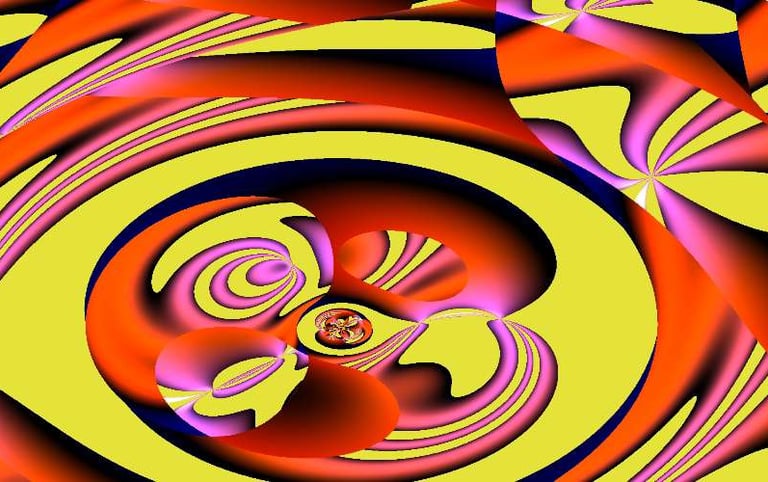
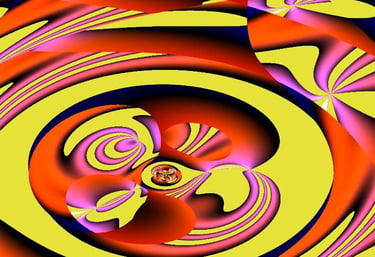
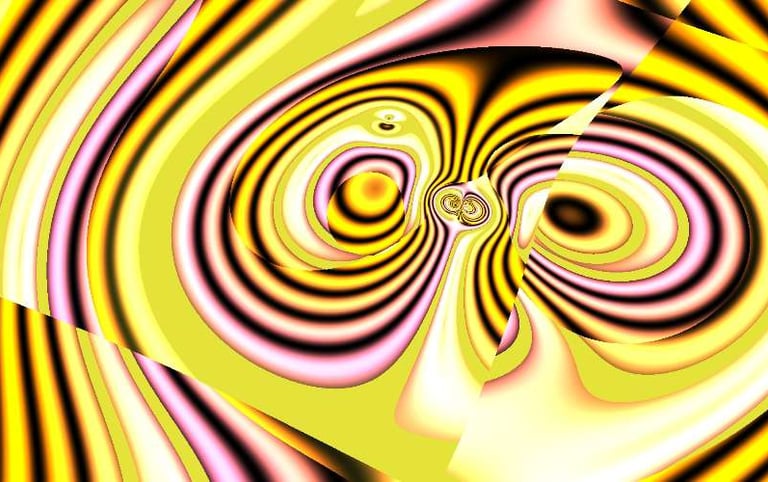
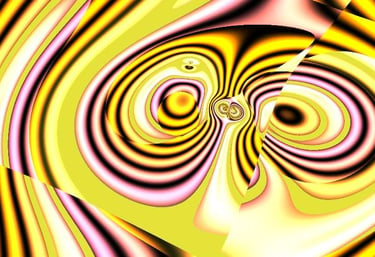
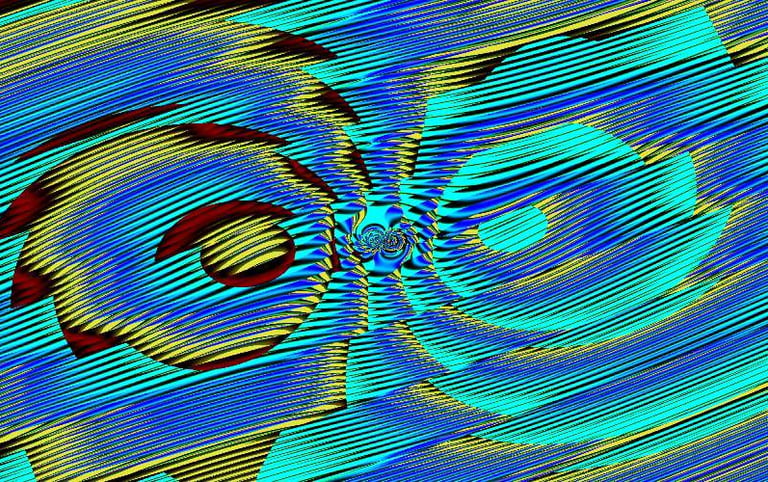
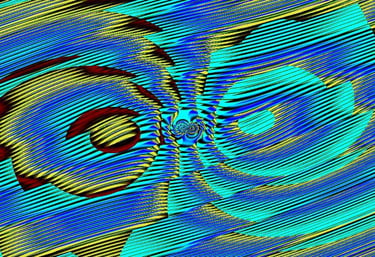


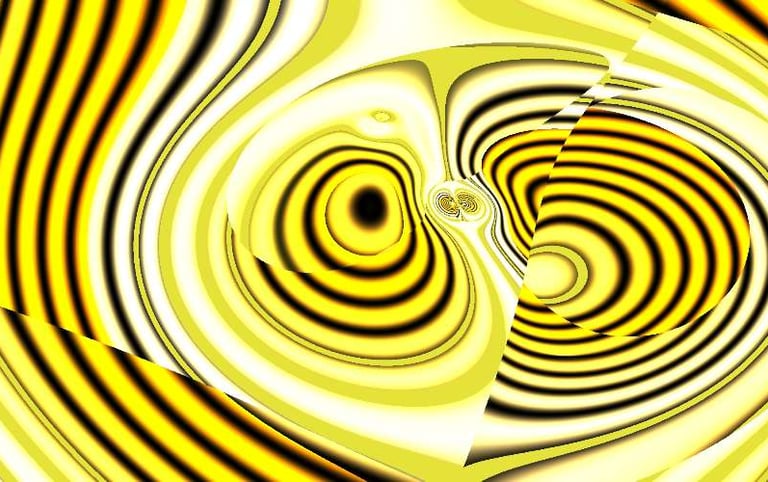
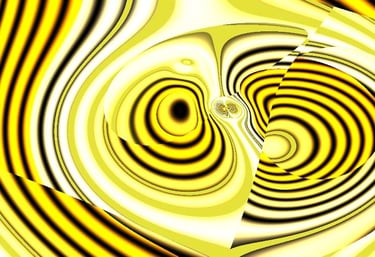
Images created using Shape Shifter for Android
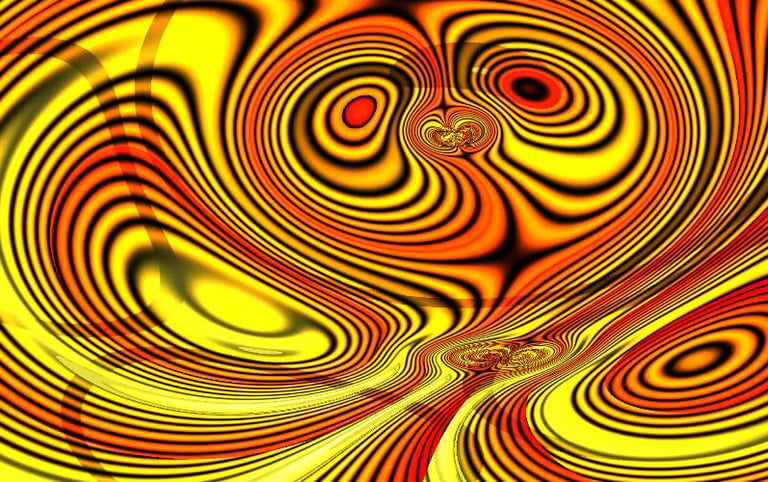
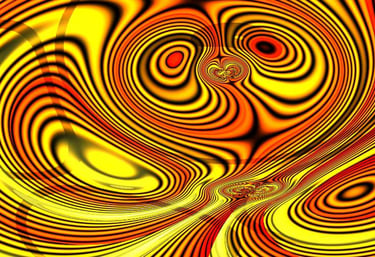
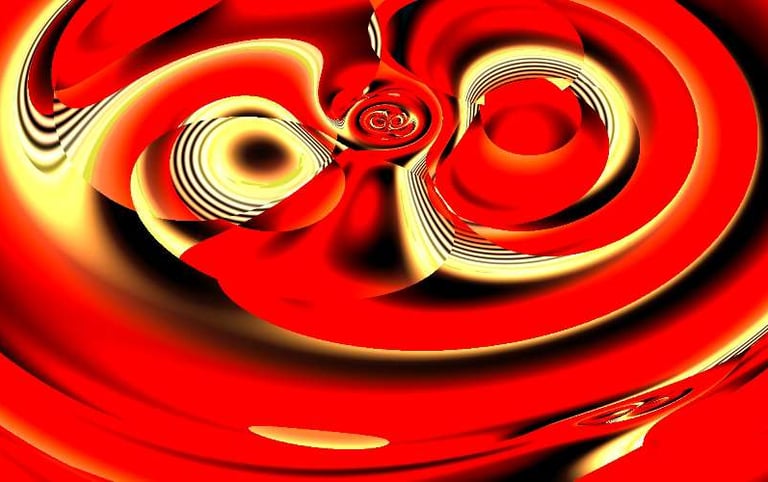
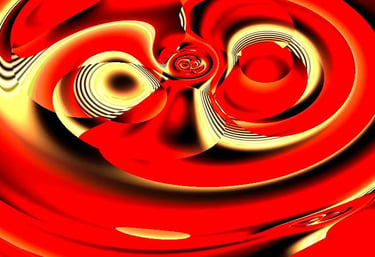


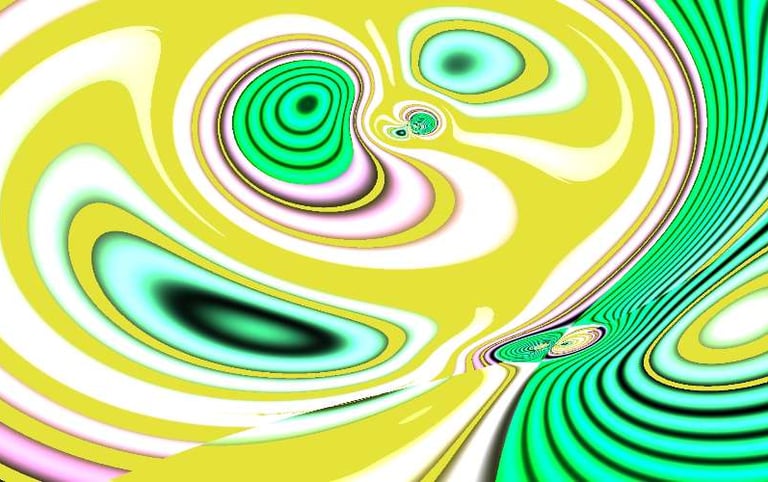
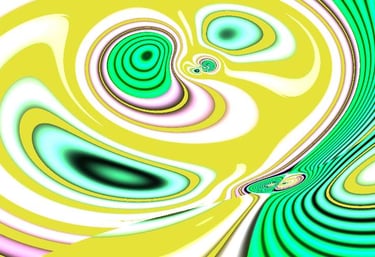
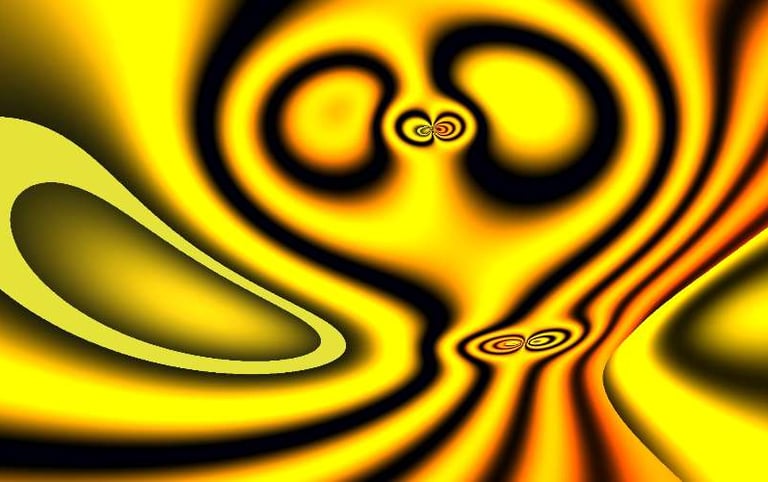
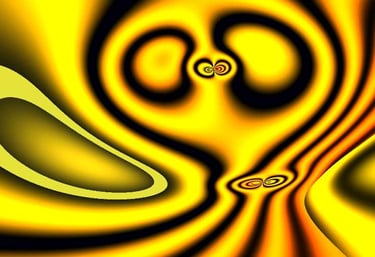

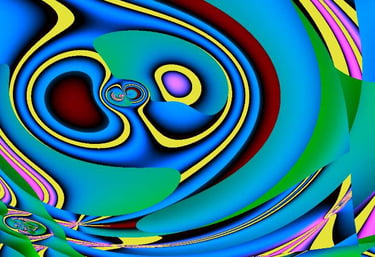



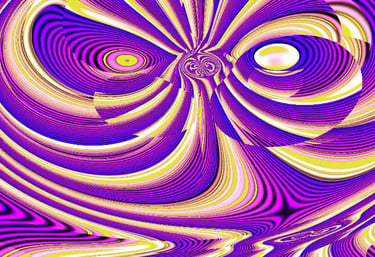


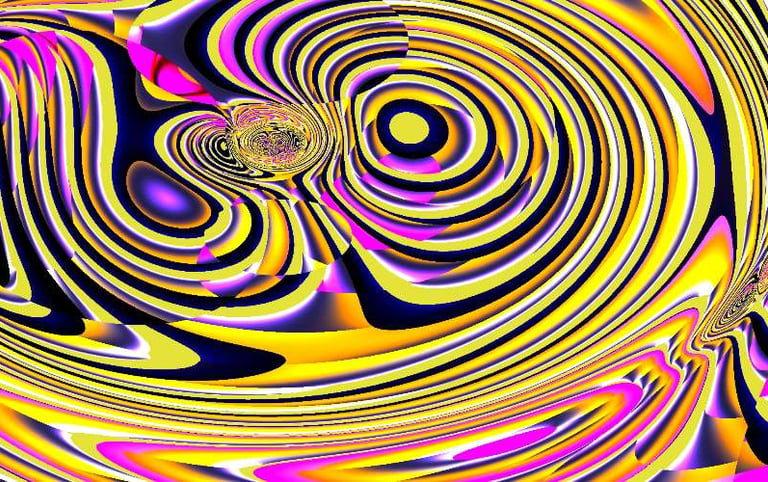
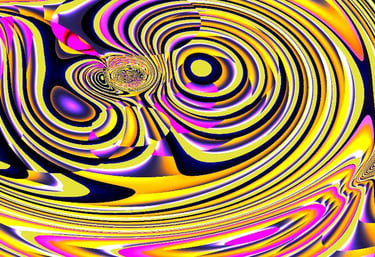

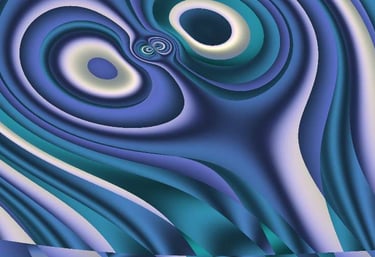
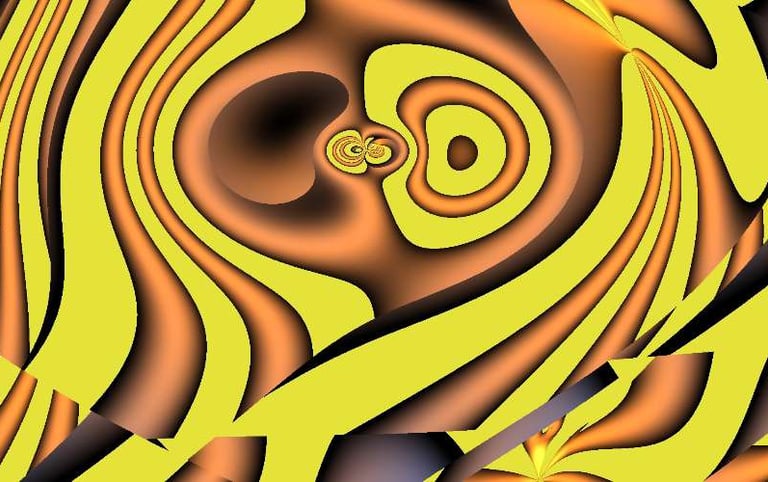



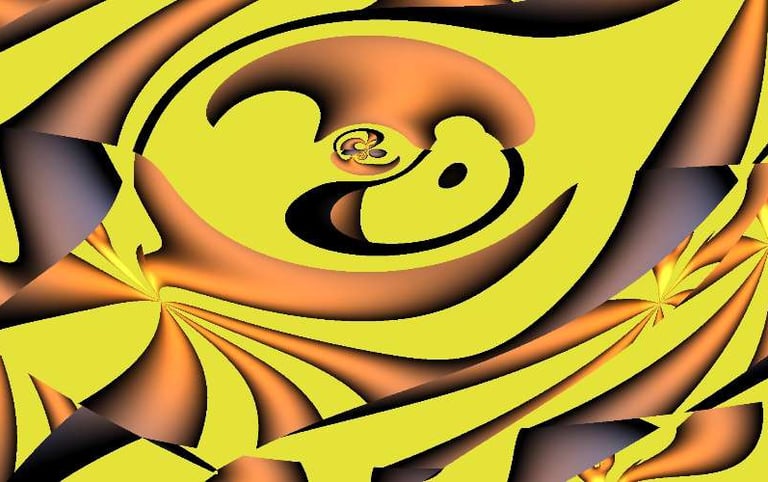
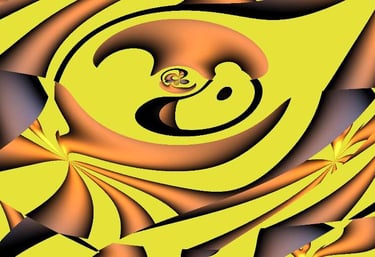
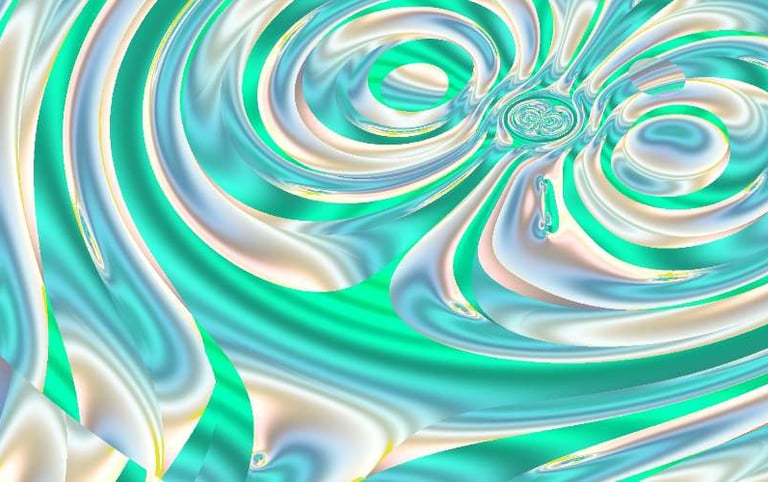
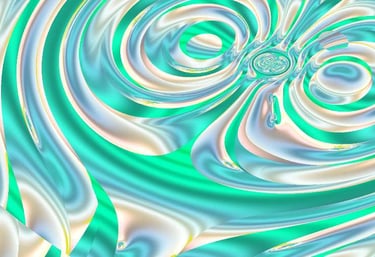

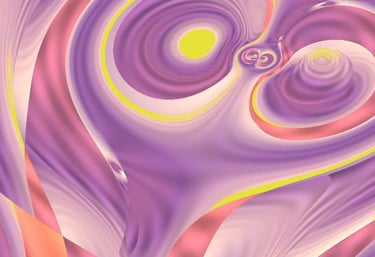





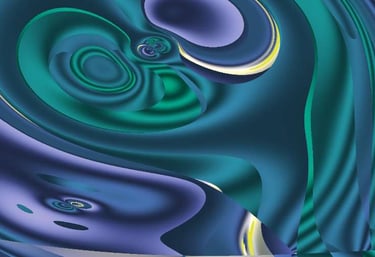




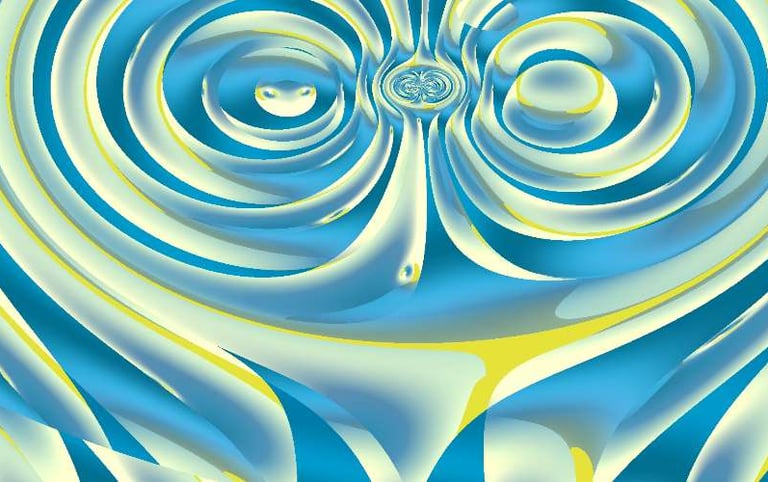

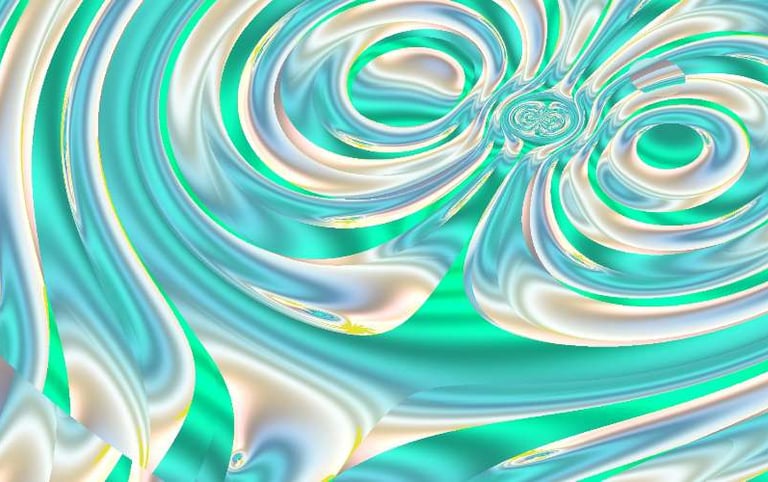
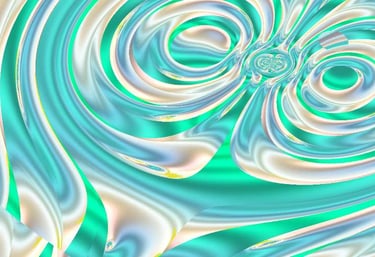




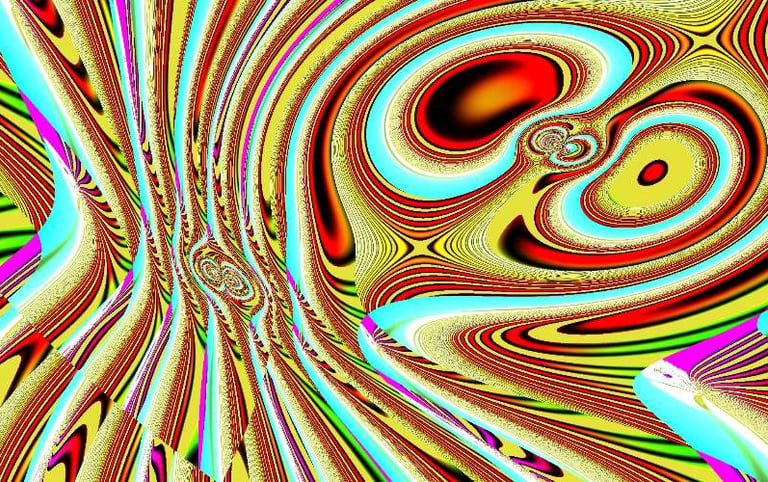
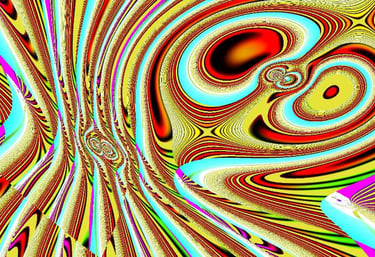


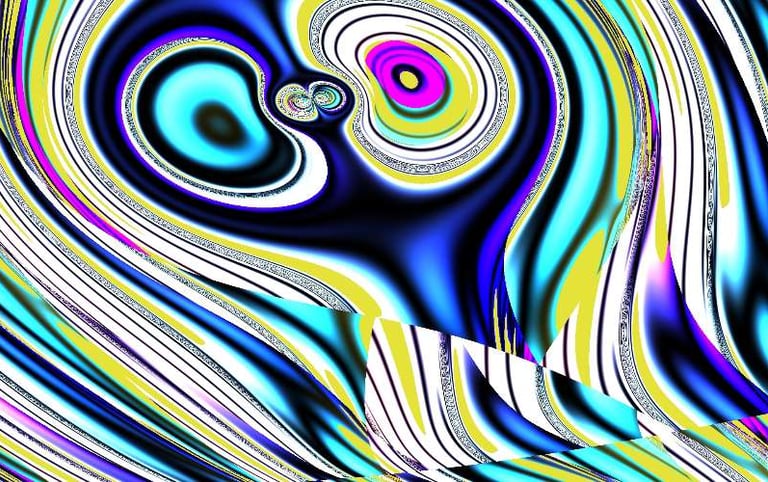
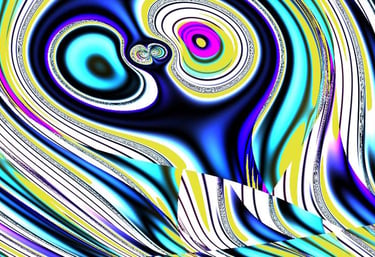








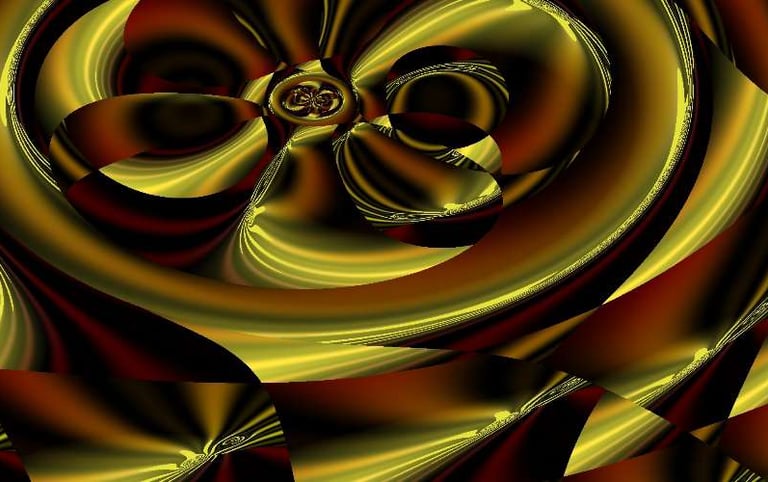
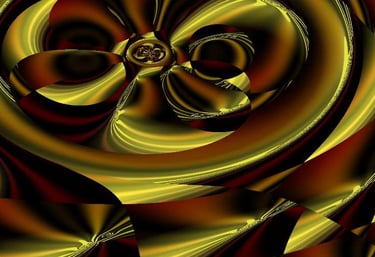



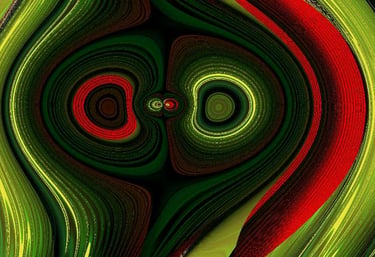
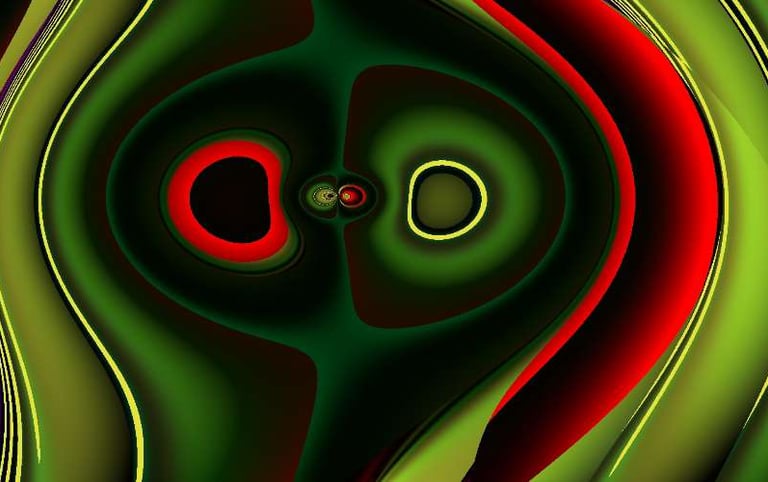
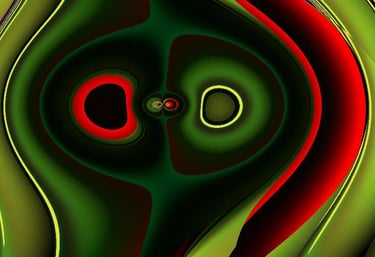




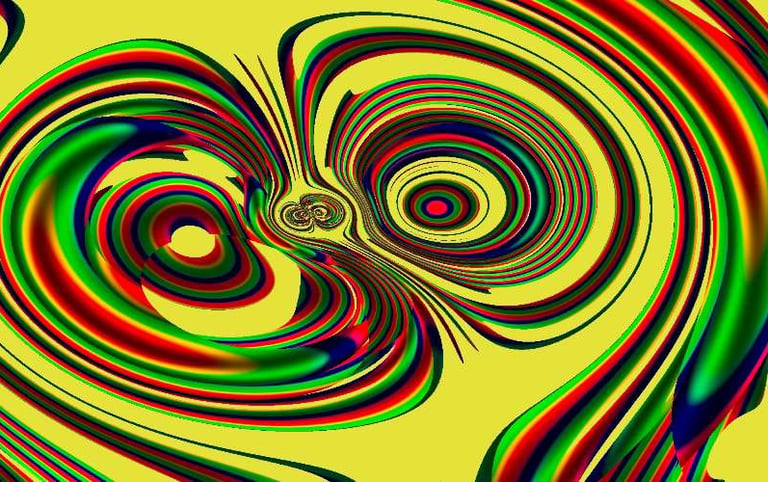
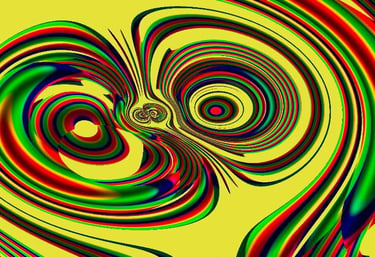
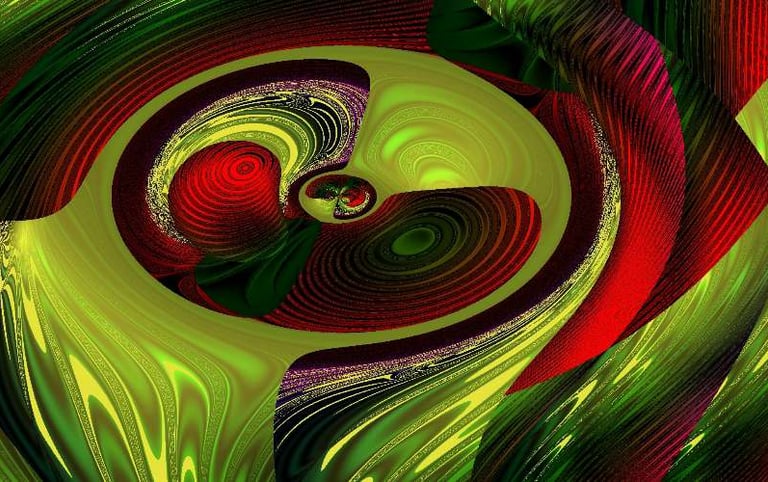
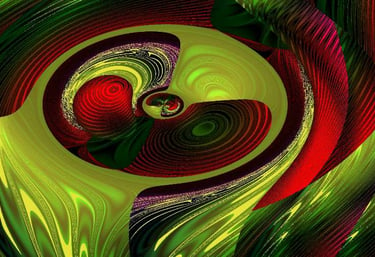
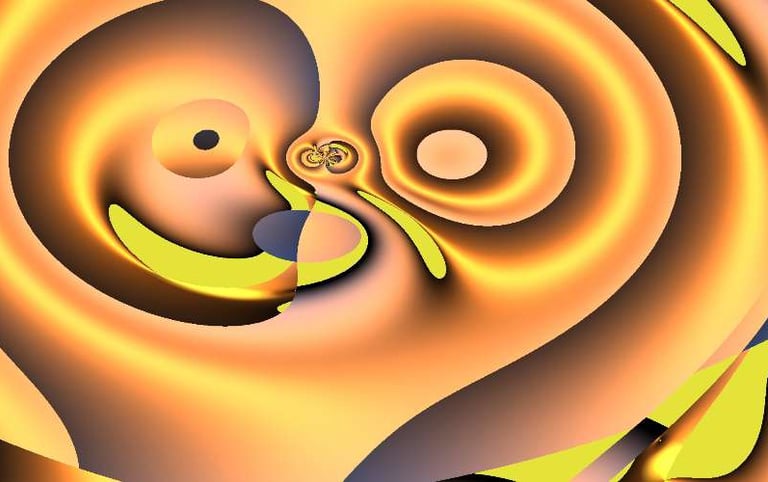

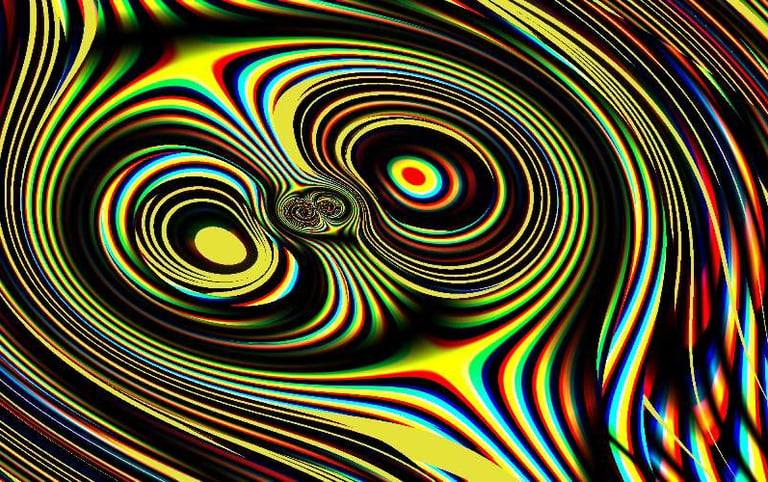
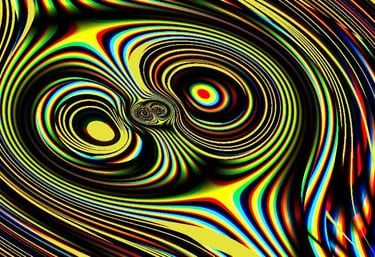
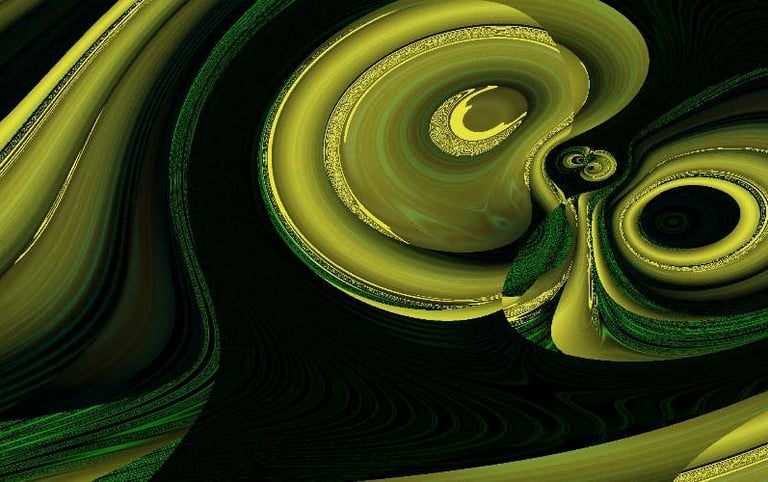
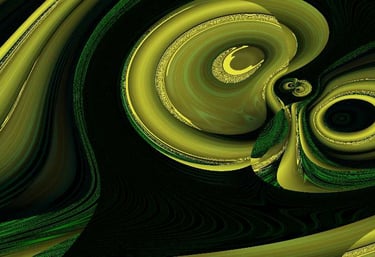


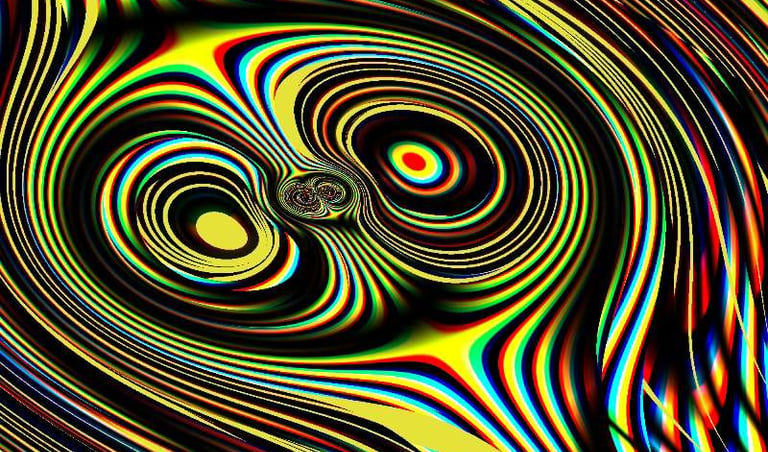
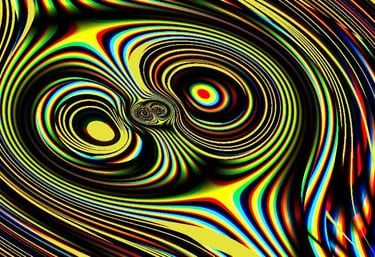
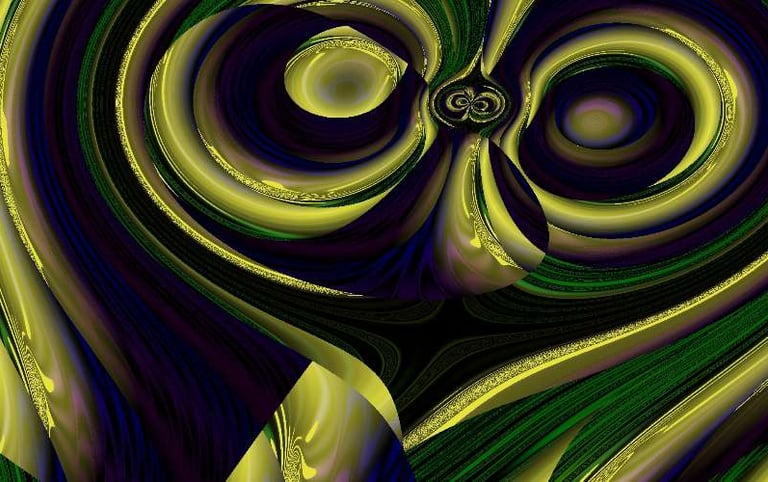
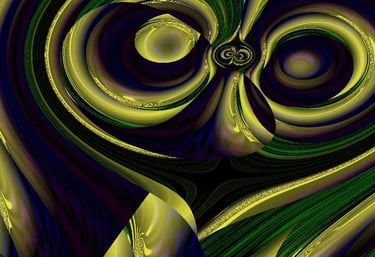
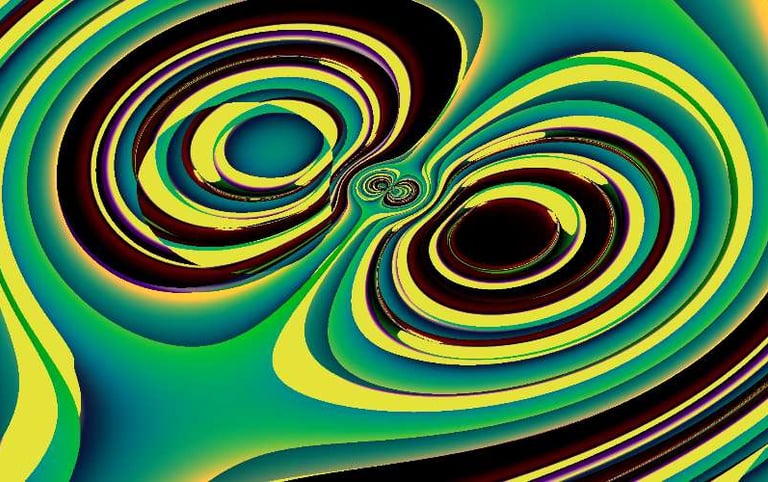
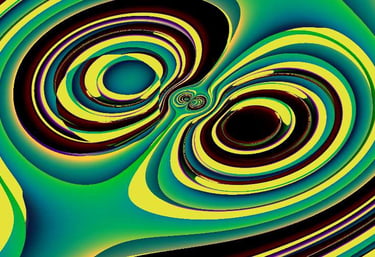
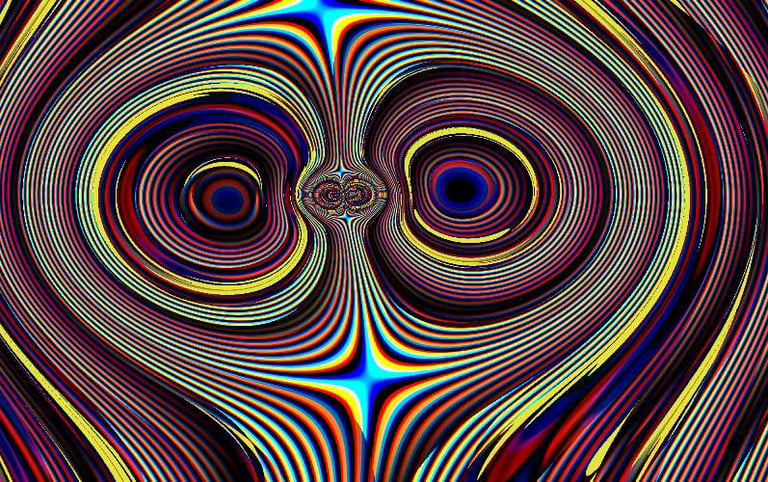
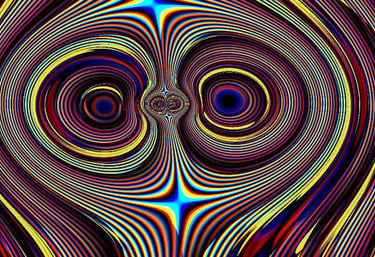


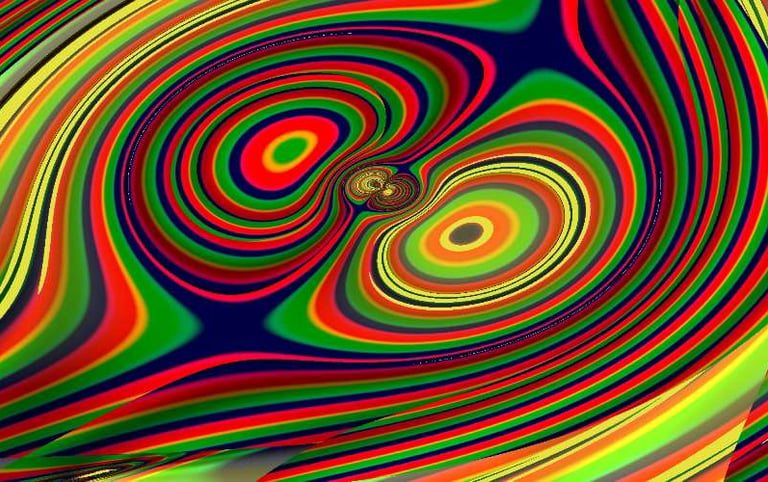
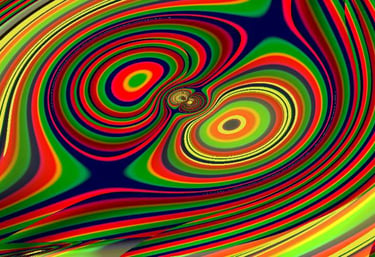



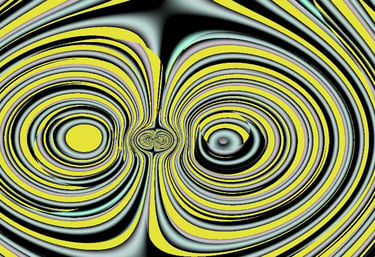
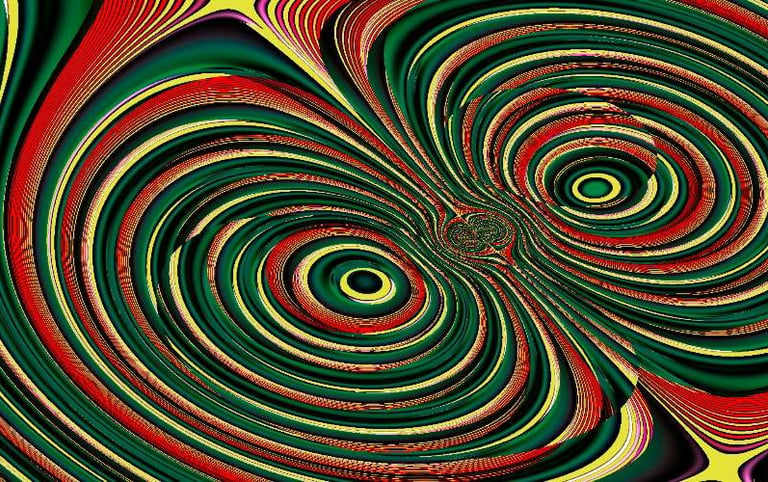

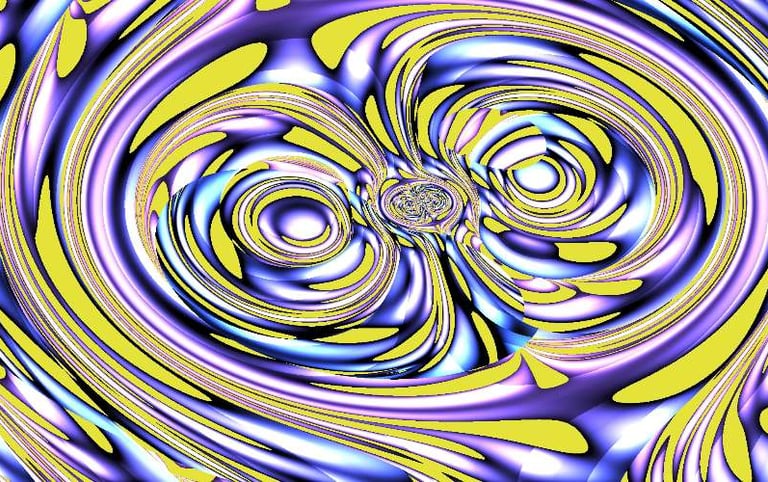
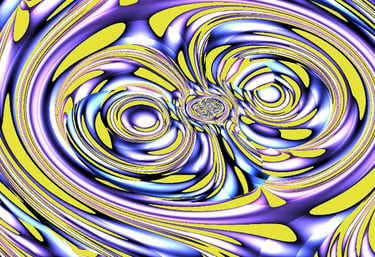
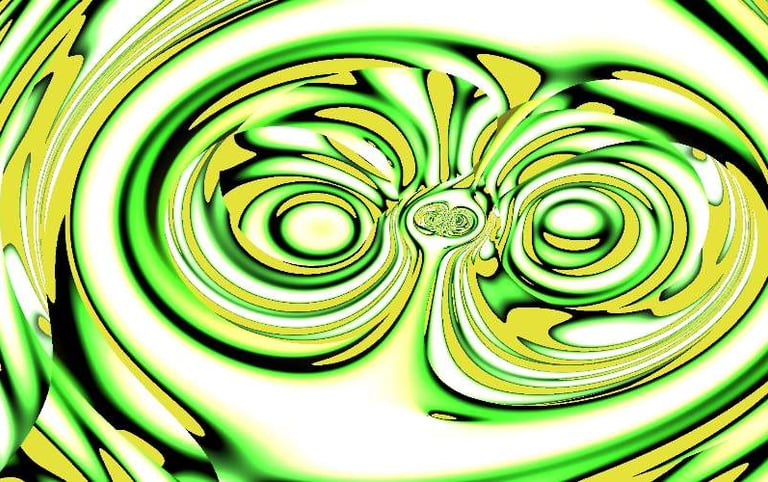
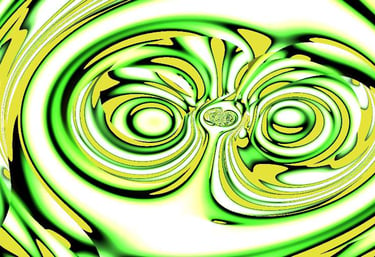
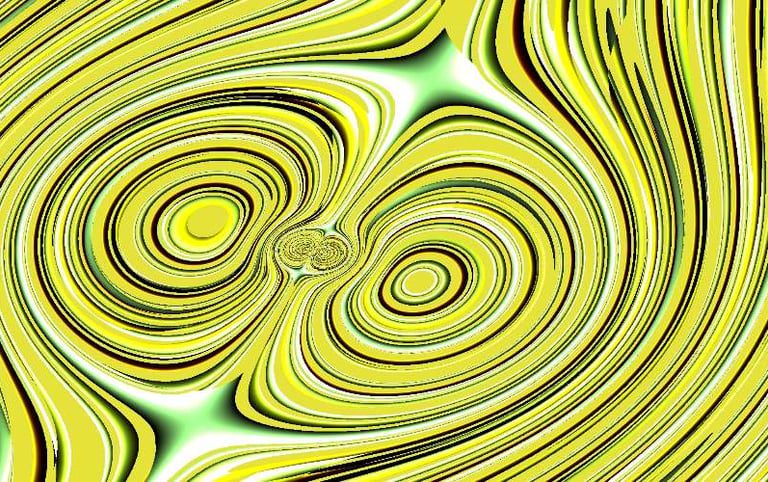
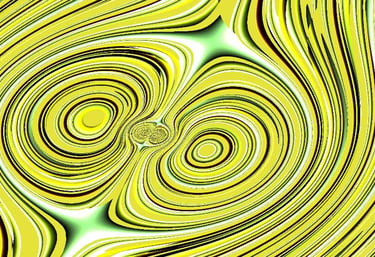
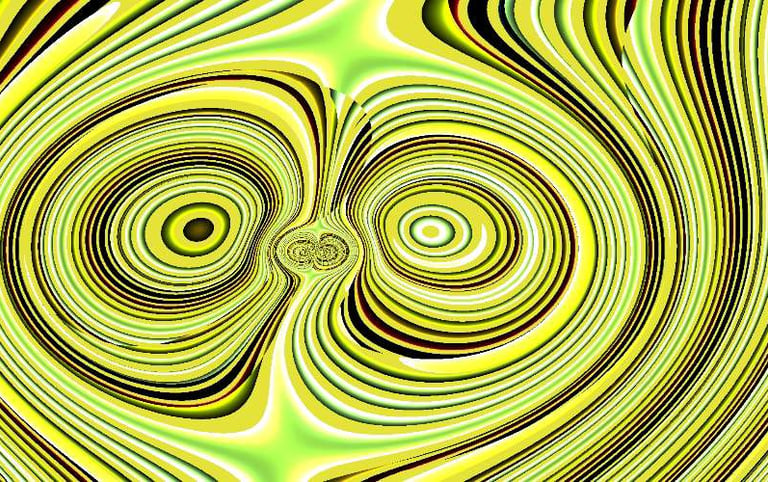
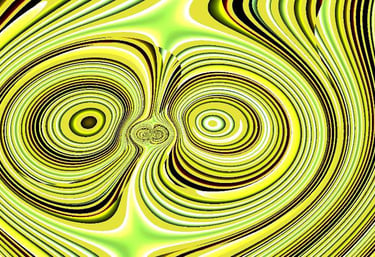


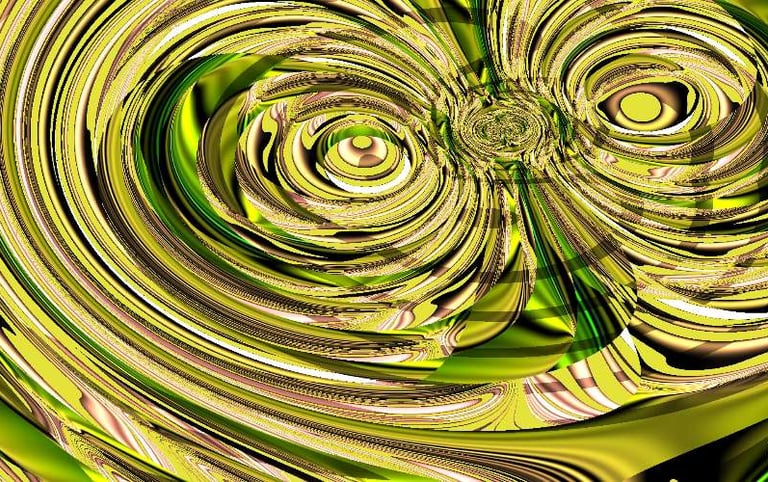
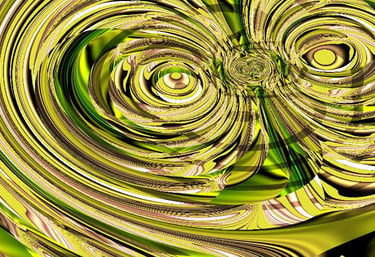
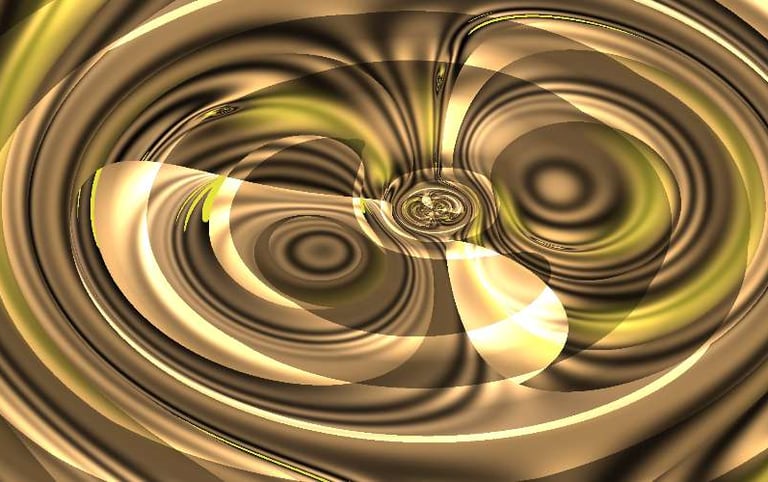
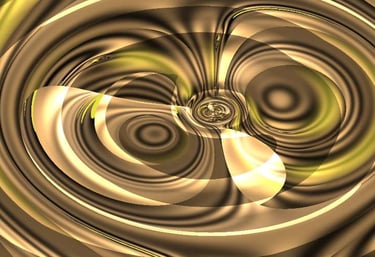
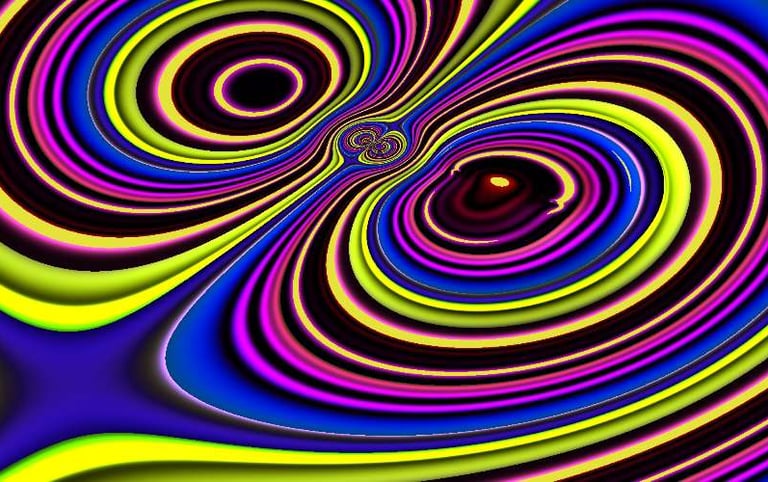
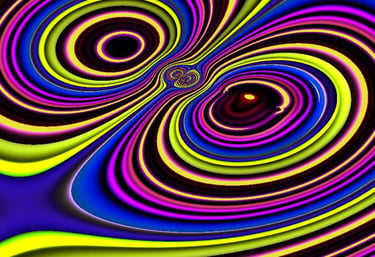
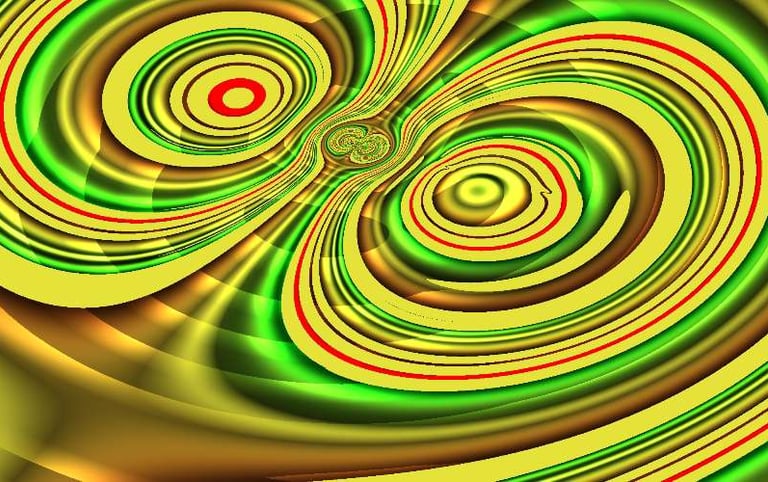
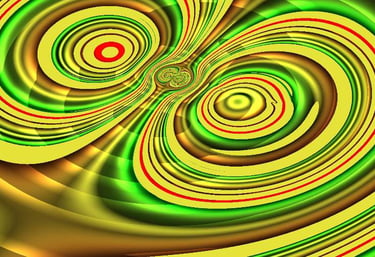




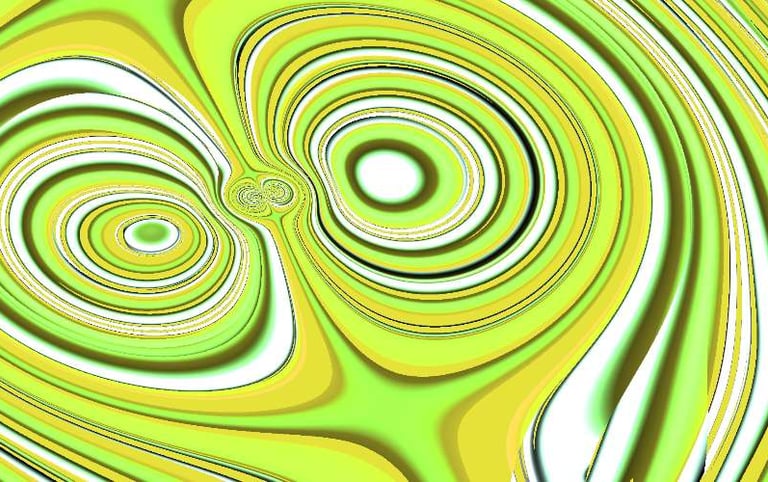
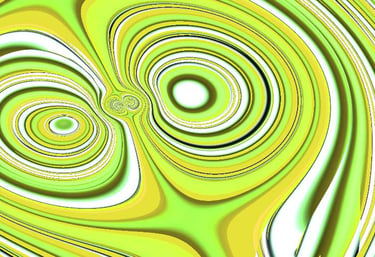
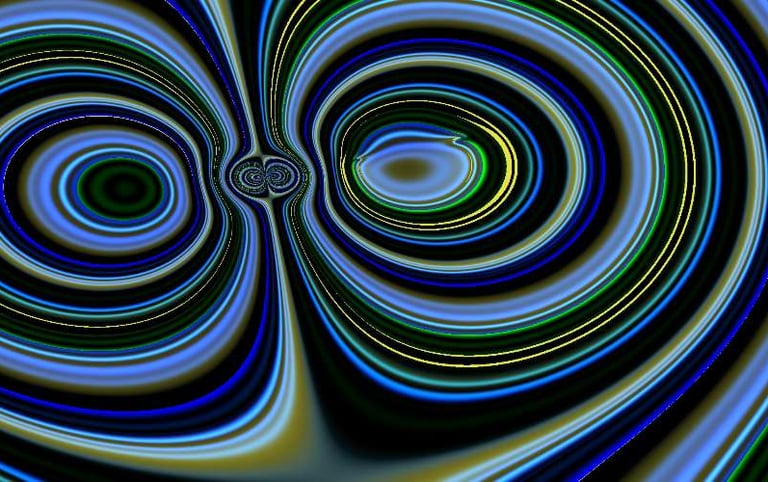
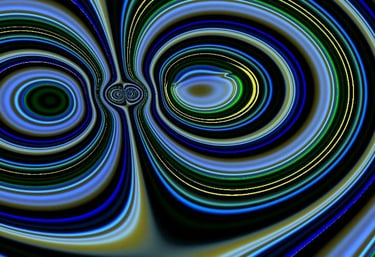


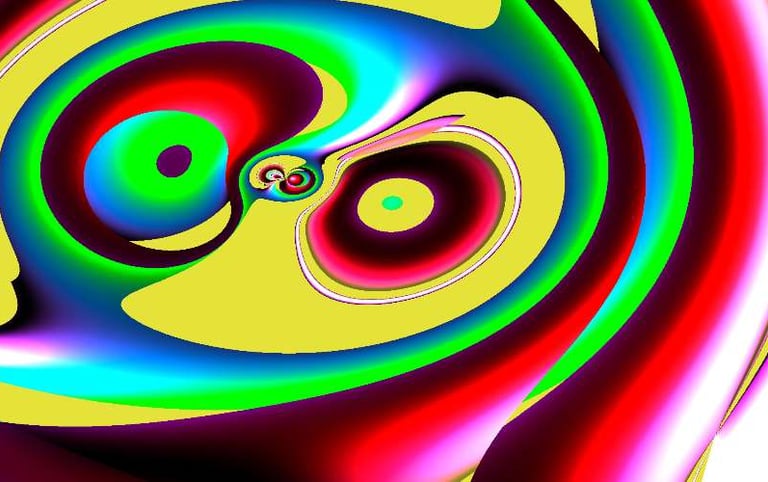



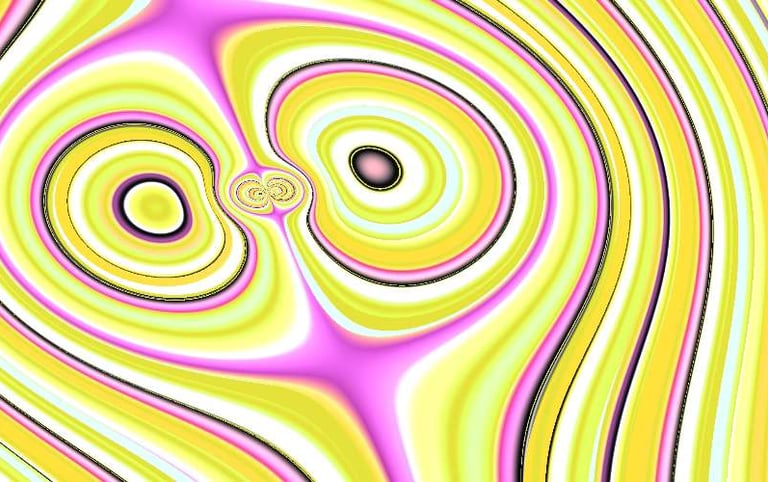



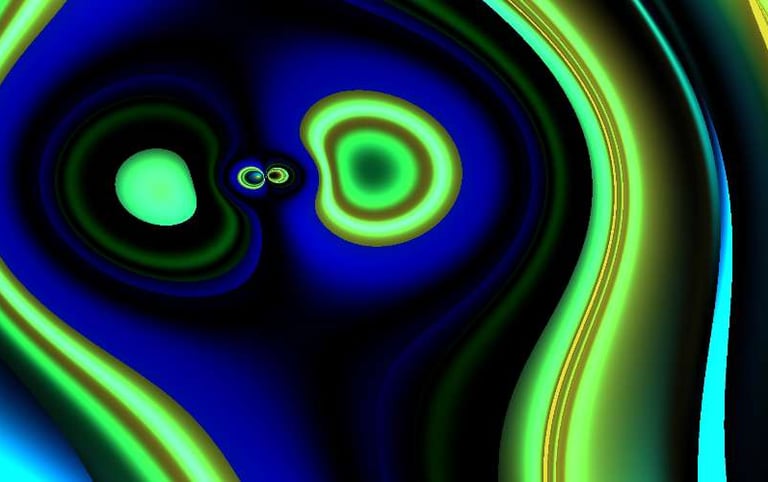
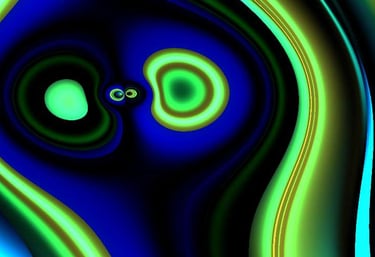

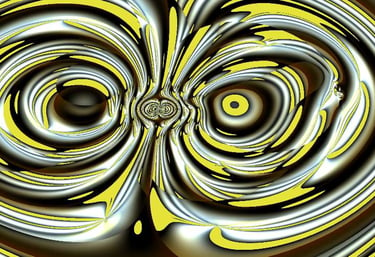


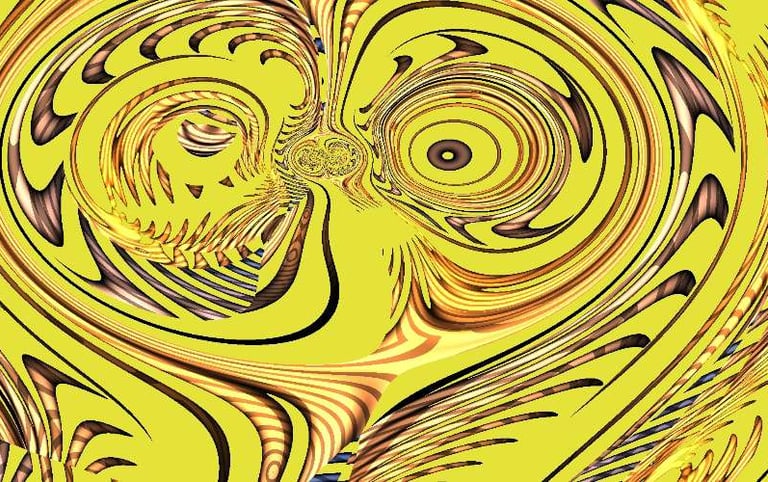
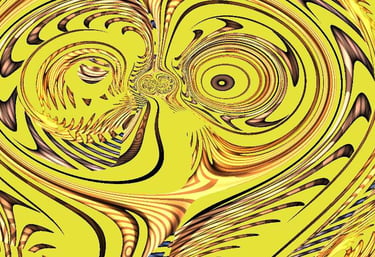
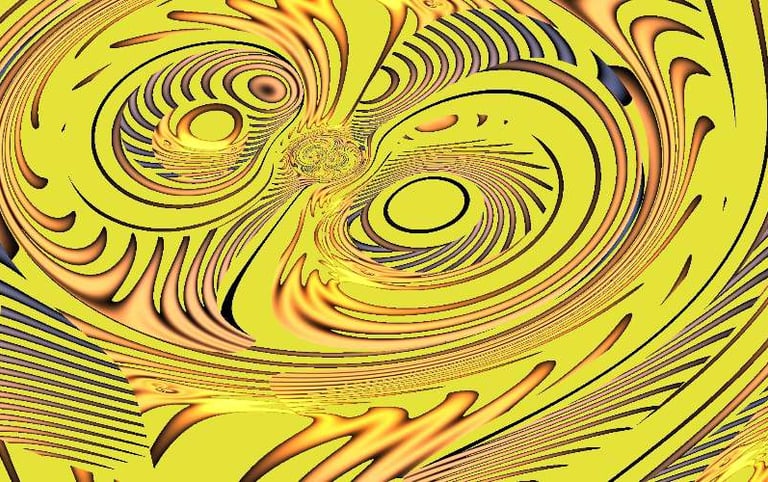
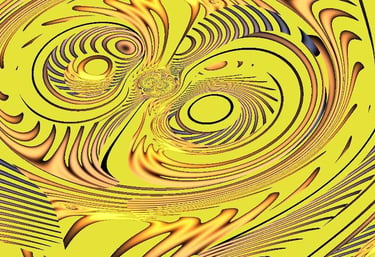
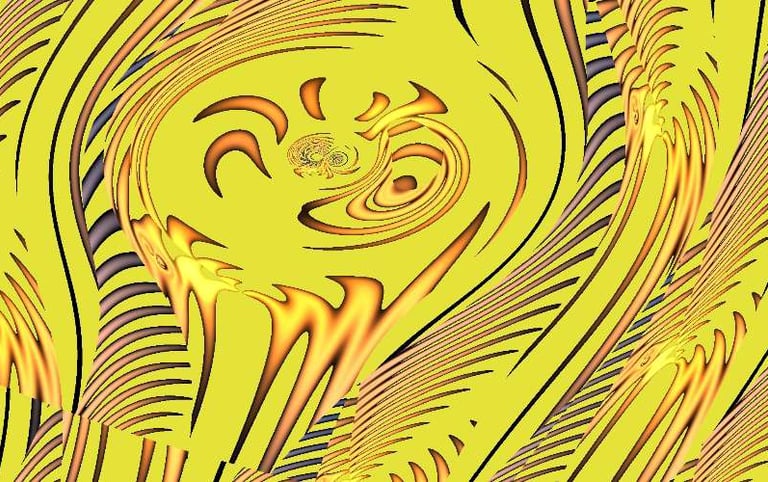
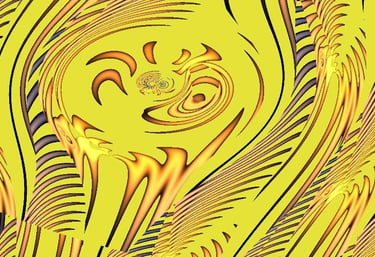
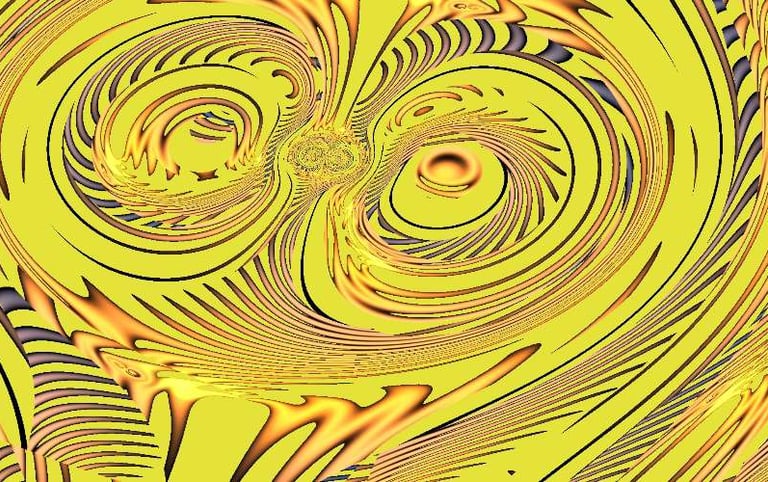
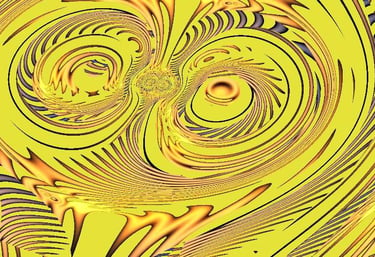

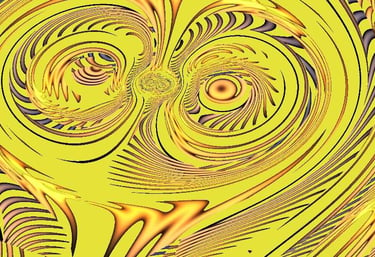
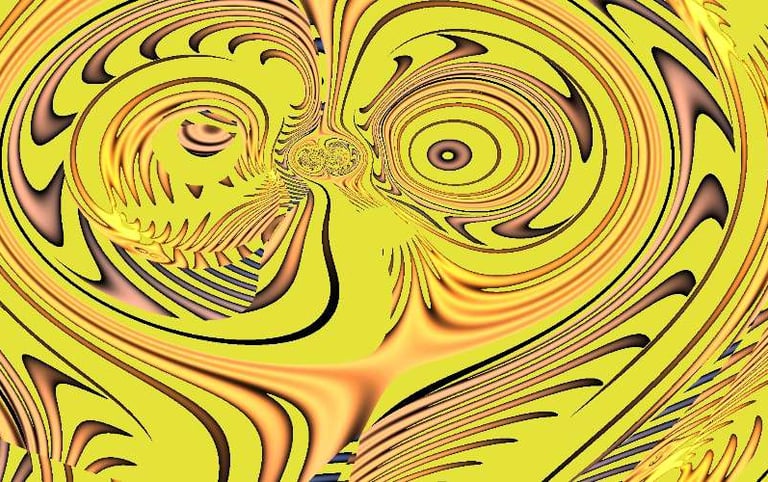
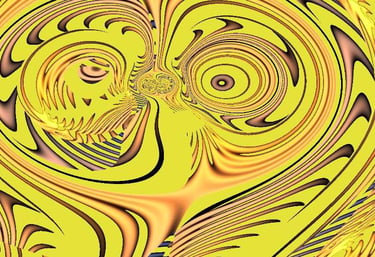
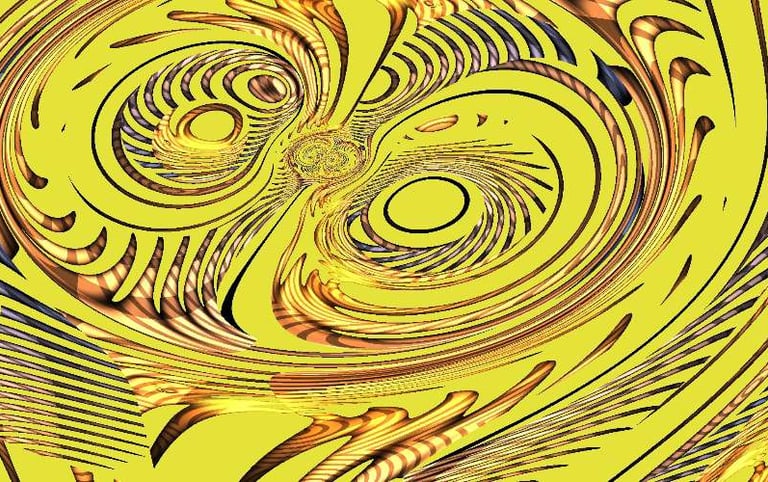
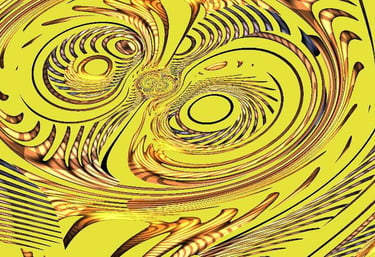

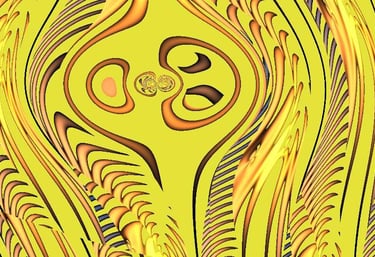
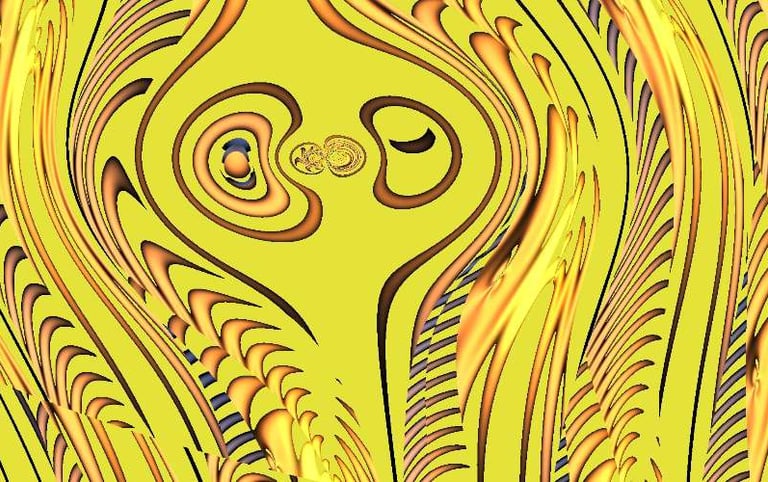
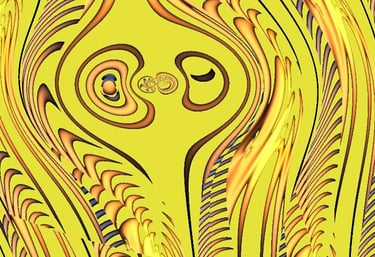




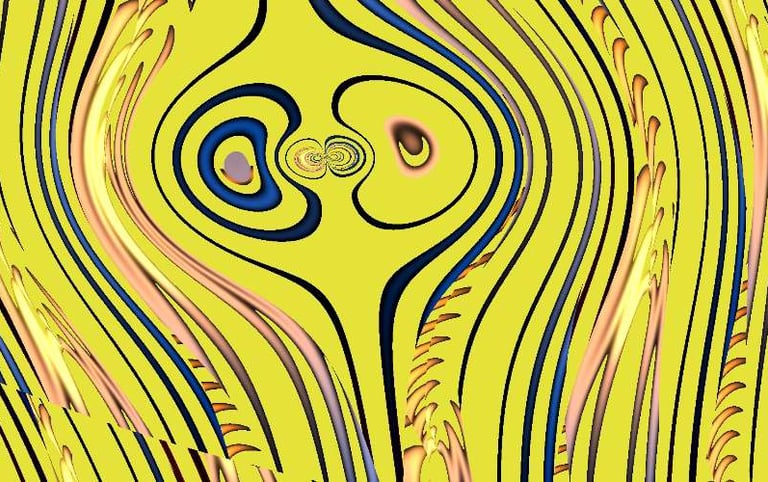


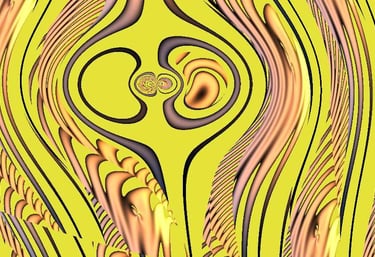


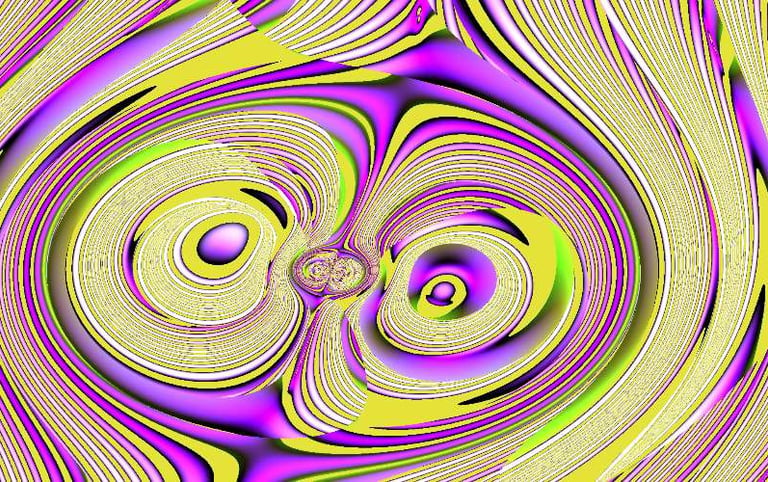
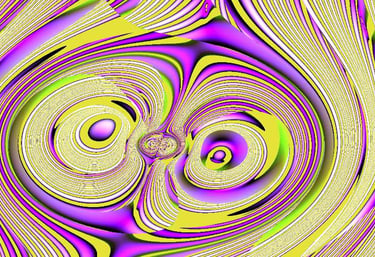
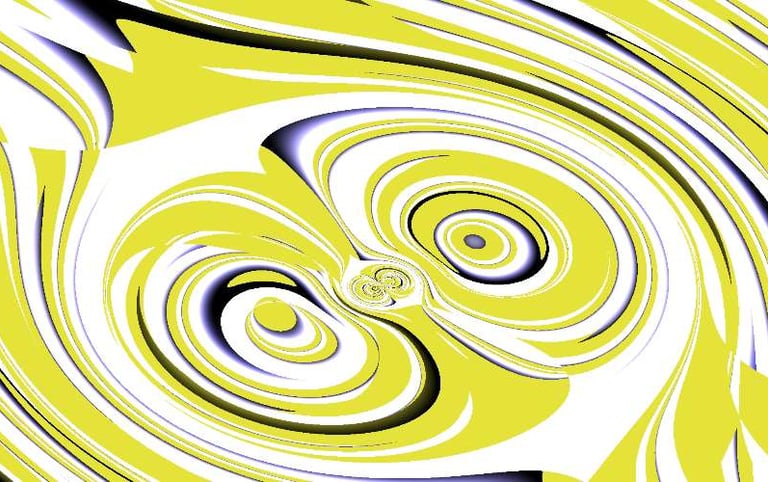

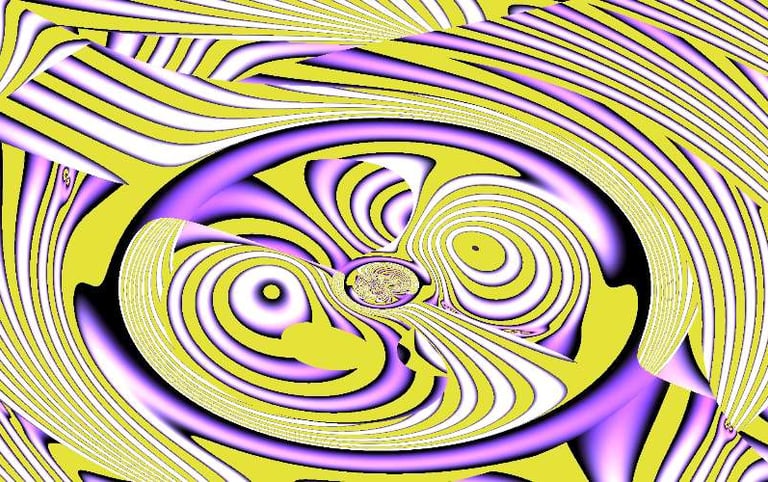
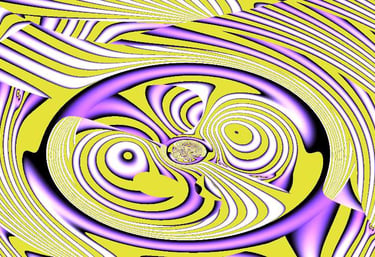
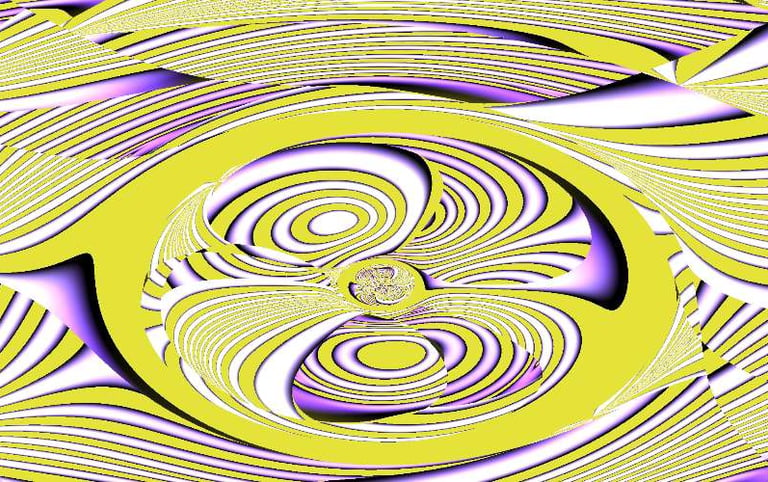
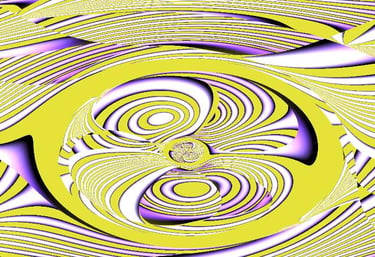
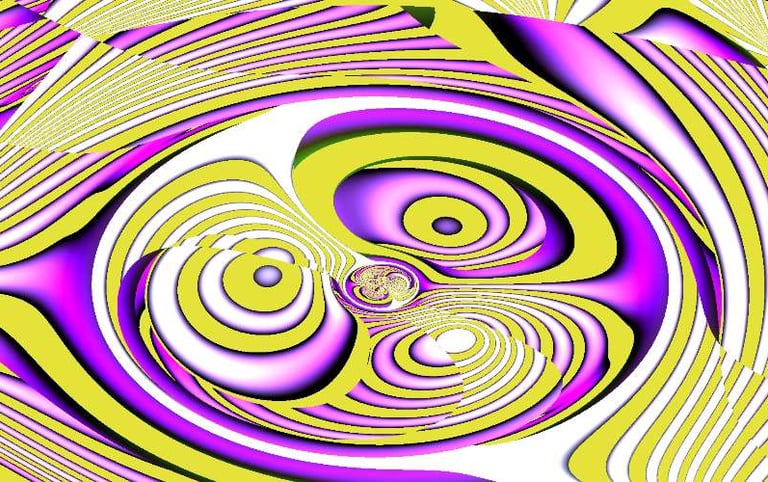
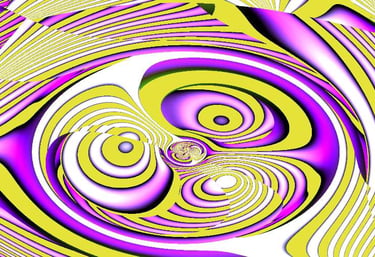
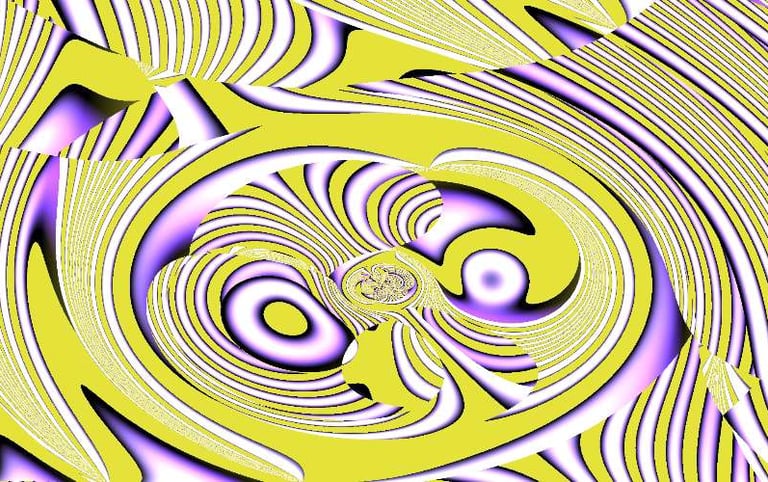
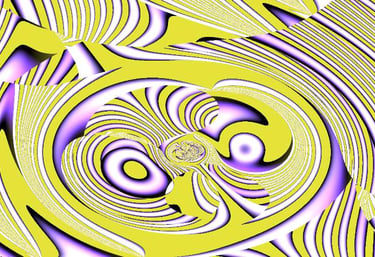

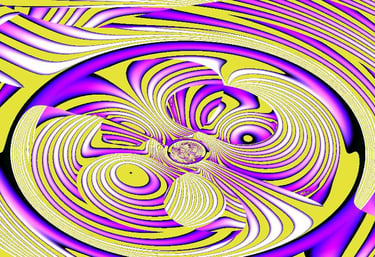


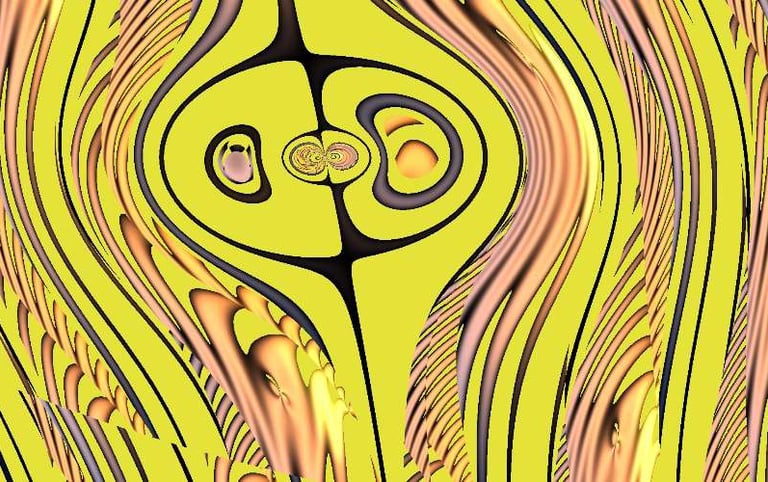
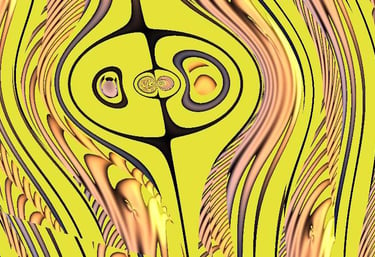
Patchwork Quilt Collage by Robert Fuller